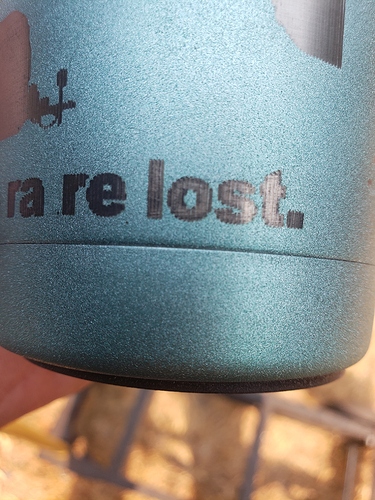When I attempt to laser engrave using rotary all my images letters etc are coming out with lines in them instead of clean. I have tried different speed power dots per inch line intervals DPI etc… but everything image or letters comes out this way. I have set up the rotary and can draw a box all the way around the tumbler and meet at the same start point circles etc all come out correct dims so I think I have the steps and all the settings correct but I can’t get a clean image. Any suggestions on what I am doing wrong?
Is this consistent / reproducible? Meaning does it happens in the same place each time you run this job? Could the tumbler be slipping during direction change? Show us the artwork in LightBurn and the resulting output so we can take a look.
No the tumbler is not slipping I am watching it as it is
engraving the tumbler moves on the Y just enough that the next line leaves a little line in there.Mine look like that sometimes and I give it a quick scrub with denatured alcohol on a magic eraser and it cleans the residue off for a perfect finish.
What are your rotary settings? That looks like it’s taking very large steps - Have you done the Tools > Rotary Setup and configured the steps per rotation and diameters correctly?
Yes I have gone through the setup and measured the diam of the cup and the wheels set up the steps to where a box that I make the diameter as the tumbler makes a full 360 and meets at the start and end. So I think I have it set up correctly…
You’d make a box the same height as the circumference value, not the diameter. Double check that. There’s also a ‘Test’ button in the Rotary Setup that will send the rotary a full rotation and back again. If that works as expected then the step settings are probably ok.
This topic was automatically closed 14 days after the last reply. New replies are no longer allowed.