Hello all. I have recently changed my software from RDworks to LightBurn. I was looking at the rotary setup. I have a Boss LS 3655 with a 100 watt tube. Can anyone tell me the rotary settings I need to use in the LightBurn rotary setup. I am using the rotary that came with the laser. Thanks for all the help.
If you previously saved these settings, you can try reading from your controller.
Note: I am not currently connected to a Ruida controller, so please excuse the error message. 
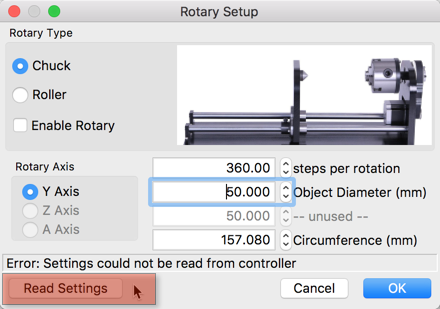
Are the setting the same for the roller instead of the Chuck? In RDworks there is a circle pulse, is that already taken care of in LightBurn?
The image provided is for example only and the settings are for you to enter for the setup you have. Did the ‘Read Settings’ return values for you?
Yes, “circle pulse” = steps per rotation in the rotary setup. Same number.
I haven’t got it hooked up to my laser right now. I will connect it tomorrow and see if the numbers change
I’m setting up the rotary chuck for my Boss HP. Every time I change the object diameter, it defaults back to 50. What am I missing?
The Boss HP series use AWC controllers. We don’t have the rotary support set up for the AWC yet. It’s coming.
Thanks for clarification…
I will use Laser-cad until then for rotary.