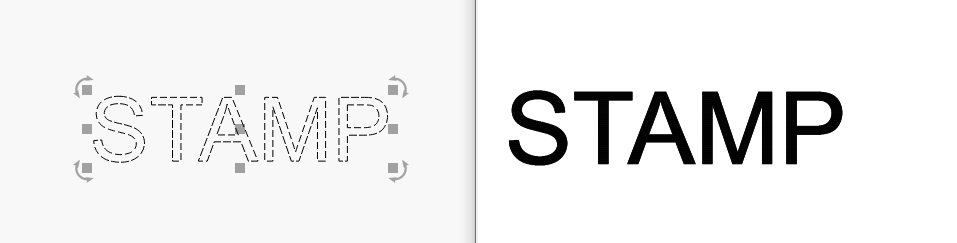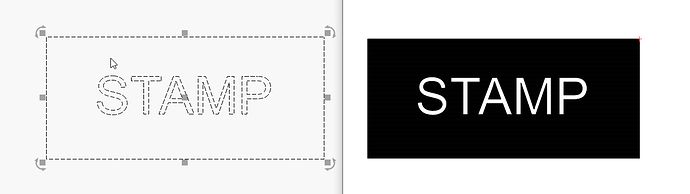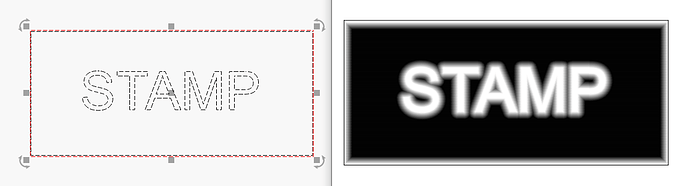need some help makling a rubber stamp, how to make the cuts, engrave and scan, some help would be appreciative
That’s pretty open as questions go. Draw a shape that you want to be the stamp, then draw an outline around it so you have an area to be engraved away. That’s pretty much it.
Step 1 - Draw text, set layer to fill:
Step 2 - Draw boundary with the same color to invert the text:
Step 3 - Duplicate the boundary, make the dupe a different color and set it to cut out:
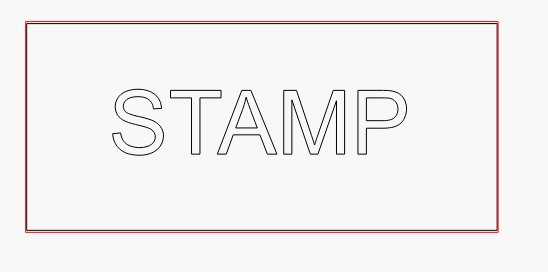
Optional - In the fill settings, add a Ramp Length value to slope the sides a little:
2 Likes
This topic was automatically closed 14 days after the last reply. New replies are no longer allowed.