Ok, so I going to try and cheat here. I’ve got my controller installed and for the most part, running. Like everyone else, I tried to copy my machine config from my old controller/laser cut 5.3. Nothing looked the same. I picked up some numbers here and there, but my move speeds are off. On my old system when I moved the laser head it would move a little slow at first and then move faster smoothly. The system when I try to move the laser now it jumps about 4 inches and stops then starts again and goes 4 inches. Then there are a bunch of other questions I have no idea what they do.
I have the size of my machine entered and my steps per inch. I cut a 4-inch square and it was within 2 thousands of an inch.
I have a Gweike 1290 80Watt machine if anybody has a copy of their settings I would appreciate it.
Thanks,
Bruce
On my old system when I moved the laser head it would move a little slow at first and then move faster smoothly
These are your acceleration / deceleration settings.
The system when I try to move the laser now it jumps about 4 inches and stops then starts again and goes 4 inches
Did you set it to continuous move? I think by default it moves a defined distance per button press.
If it jumps 4 inches very quickly, chances are good that your ‘step size’ setting is incorrect. In Edit > Machine Settings for each axis there are values for the step size that tell the controller how far the machine moves for each step of the motors. If those are too small the machine will make big jumps.
The ‘Move’ window in LightBurn has values to control how big a move to make when you click the arrows in the software, and you can also just tell it to go to a specific location. If you home the machine, then tell it to go to 10mm in X and 10mm in Y, and it goes to 100mm on both, your step size is too small by a factor of 10.
You may also want to lower the acceleration values while you’re doing this, and then dial them back up again when you get closer. If the accelerations are set low, it’ll help prevent the motors from skipping while you’re homing in on the right numbers.
RDWorks has the option to enter ‘Graph Length’ and ‘Measured Length’ and it does the calculation for you in Vendor Settings (PW is RD8888) for the ESteps
JP, I just re-did my settings and when i cut a 4" square the laser cuts a 4" square with in a couple thousandths. When I hit the left arrow to move the head moves about 4 or 5 inches. I then have to hit the arrow again. Where do I turn on continuous mode?
Thanks, Bruce
For Ruida we don’t have that option yet (though it’s just about finished). In the Move window you set how far you want the jog buttons to move the head by changing the Distance value, and the default is 100mm (about 4").
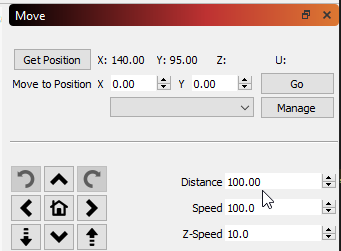
I was confusing Lightburn with RDWorks as it seems. Sorry it has been a busy week 
Great to hear that Lightburn will feature this too in the near future 
It’s done now, and will be in the next release.
This topic was automatically closed 30 days after the last reply. New replies are no longer allowed.