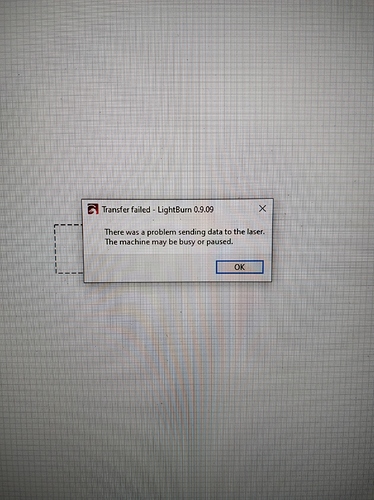I have a Chinese 100watt black and red CO2 laser that I got last month… the guy who installed the machine loaded RD works which managed to connect to the controller after trying many versions of it… I have been using Rd works v8.01.45 for the past one month but sometimes when I give the start command something gets stuck somewhere and I have to restart the computer to get it to work again…
I finally decided to give lightburn a try to see if it’s a software issue. But lightburn doesn’t seem to recognize the machine at all… does it sound like a software issue or is there something wrong with the controller?
how do you connect? by ethernet or usb?
Ruida 6445G user here. Just confirming that this controller works with Lightburn, as I am using it myself.
You say that the installer had to try a lot of RDWorks versions before he got it to work? I just ran RDWorks V8 (190601) before and that worked out of the box.
I also use a 6445G ( over Ethernet ). No issues with RDWorks or Lightburn.
I would change to ethernet connection if possible. Much more robust connection.
However if this is not an option for you, then try another, possibly better, USB cable.
did you reset the machine through the panel?
That busy message also pops up when using ethernet. In my case the only time I see this is when I am trying to send a file while the controller is not fully ready. For instance while homing, still moving to an absolute position or finishing a job, returning to origin.
Can you make sure that the controller is ready? A good way to check this is to try jogging with the jog buttons on your Ruida controller. If the controller is actually busy, you should not be able to jog as well.
Another thing you can try is to press the reset button on your Ruida controller for a second or two. The controller should then run a new homing procedure. After homing finished try again.
If you power the laser first, then run LightBurn, you should see ‘Found Ruida 6445G’ in the status bar at the bottom of the screen. If you don’t see that, the controller isn’t connected - If that’s the case, you might need to choose the other connection method (Packet/USB instead of Serial/USB) or install the FTDI driver when you install LightBurn.
You can also try to reconnect with the machine by right-clicking the Devices button - if you do that you should see the connection message at the bottom of the screen as well.
This topic was automatically closed 30 days after the last reply. New replies are no longer allowed.