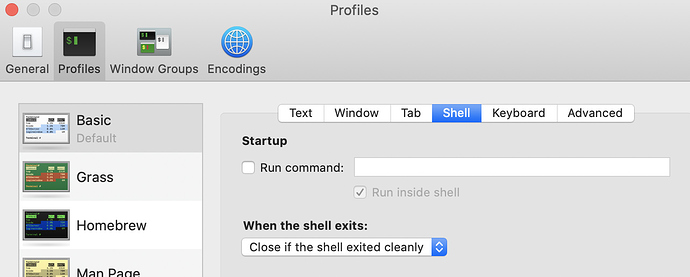By default, Mac OS will only allow you to run one iteration of an application, but if you, for whatever reason, want to run multiple copies simultaneously, there’s a couple of ways of accomplishing it:
You can simply make a duplicate of your Lightburn app
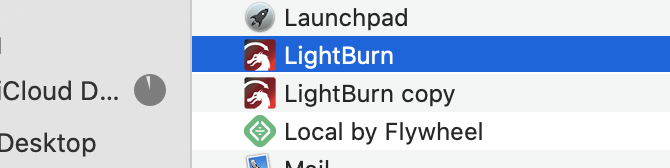
And run them individually.

Or, a better way is to run multiple iterations of a single app from a terminal session or a script:
open -n /Applications/LightBurn.app
The ‘n’ argument just tells Mac OS to open a new iteration.
You can automate this if you create a bash script and save it in your ‘applications’ folder. Every time you click it, a new iteration runs
To create a script, first create the script file:
Open a new terminal session:
I have chosen the name LBMulti for my script.
Enter:
touch /Applications/LBMulti
That will create an empty file in /Applications
Then, edit the file:
nano /Applications/LBMulti
In nano, paste the following:
#!/bin/bash
open -n /Applications/LightBurn.app
; exit
control+x to save the changes to the file, then make the file executable:
chmod +x /Applications/LBMulti
And you’re done.
This will leave a ‘hanging’ terminal window after the script has executed, but you can fix that with a simple option change in the terminal app if it bothers you:
In terminal, select ‘preferences’
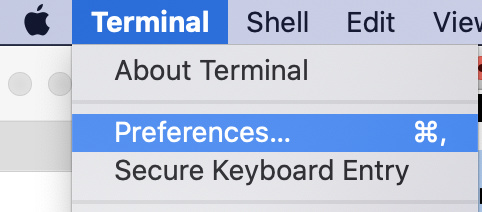
In preferences, select the ‘profiles’ pane and the ‘shell’ tab within that
If you want the script to look like the LightBurn app, you can paste the icon onto the script:
Highlight the Lightburn app and hit command+i to bring up the information window. Highlight the icon in the top left of the window and copy it with command+c
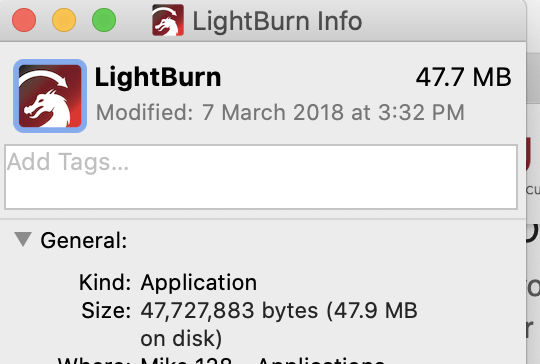
Then, highlight the script (which I have named LBMulti, but you can call it anything you like)
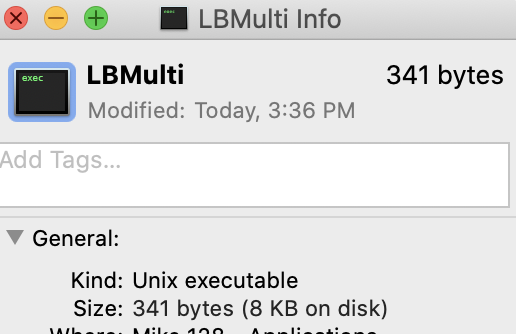
Highlight the icon and command+v to paste the Lightburn icon
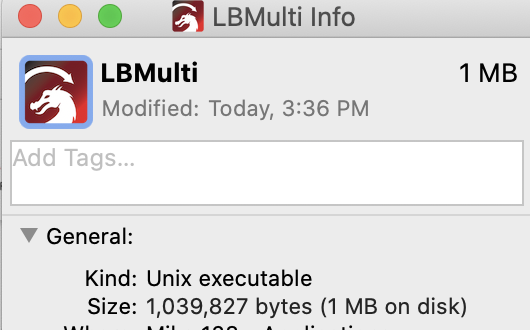
The script and icon will persist through application upgrades.