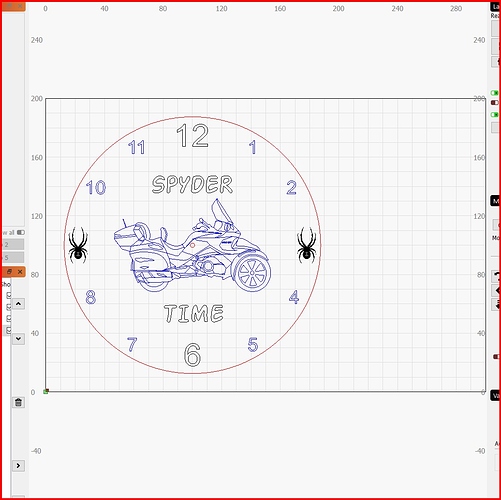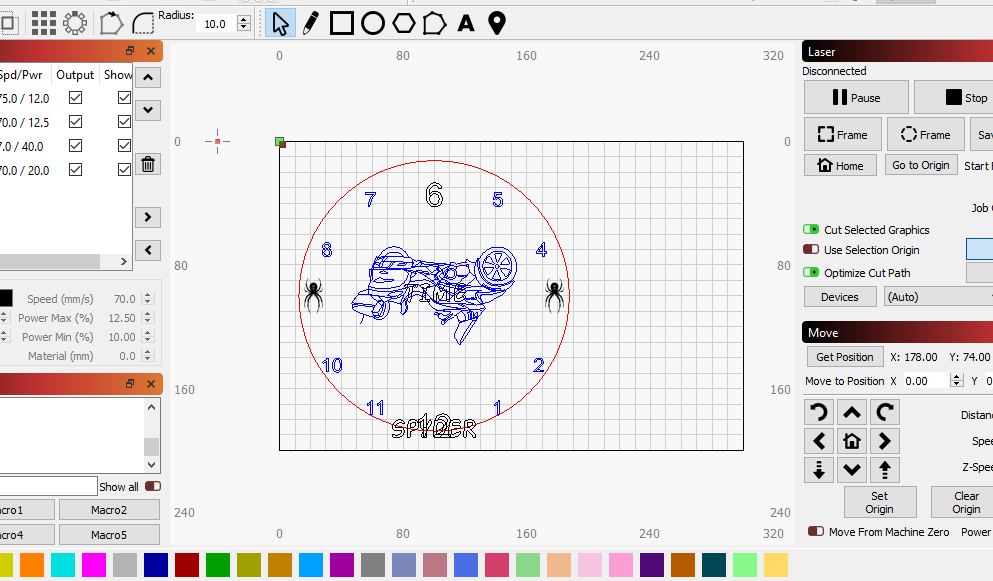When I save an image on my PC and open it on my laptop the image is scrambled all over the place. the image is a clockface. Any ideas, have I missed something?. TIA
Do you have the same fonts installed on both computers?
Hi Anthony, yes I do. Just got lightburn so not sure If I have missed a step on the design.
Can you post a screen shot of what it is supposed to look like and one of the “scrambled” version since we can not see what you see?
Set both origins the same. The text is automatically created upright, but the rest of the design is flipping because the origins don’t match.
Thanks Oz, had tried that but I wasn’t able to on the pc as I did not have a device connected, is there a work around for that ?
Cheers
Yes - create a device. The system nags the hell out of you about that for a reason. You have to create a device, even if you never connect to a laser, so it knows what options to show, has a place to store certain settings (like the origin), and so on.
Got it, many thanks
Mick
This topic was automatically closed 30 days after the last reply. New replies are no longer allowed.