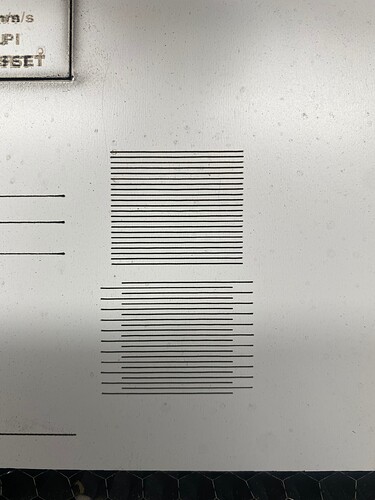After updating to V1.1.xx I noticed extreme ghosting on anything that I had set to “Fill.” After hours of double checking alignment, tightness, etc. I decided to just backup to a known version where I didn’t have this problem. The issue appears at the first V1.1.0 release. My system is:
-Windows 10-32bit PC
-Ruida RDC6432G DSP Controller
-60W MCW CO2 Laser Tube
-Cloudray MYJG-60W Power Supply
If I revert to V1.0.06, the issue goes away. I do have scanning offsets “on” and calibrated. However, when working with the latest 1.1.x release, I added some 3mm offsets to see if I could correct it but no offset size made any difference.
The upper lines in the pic are running V1.0.06 and the bottom lines are V1.1.03
I’m not sure if this is the correct place to post but I figured I would put it out there in case anyone else is having issues.
This is an interesting problem - I can get this into testing.
If you’re willing, compose an email for support with the following information:
(You can skip a few steps by pasting the support data into a reply here if you prefer.)
Email to: support@lightburnsoftware.com
Re: Requested Information - Scanning Offset table not recognized after 1.0.0.6
Include the link to the forum post:
Include the statement:
The following is Testing data (preferences) for Joe and Adam.
Then reopen your test file in V1.1.03. Click Help in the Top bar - then click Generate Support Data (about 2/3 the way down) - It will push some support data into your copy/paste clipboard. Paste that into your email.
Then (if you’re still willing) reopen your test file in V 1.0.06 and repeat the steps above to create a second block of support data.
If you’d like to skip the email and the support channel you can paste the support data in replies here. It looks messy but it might bypass some handling and human factors.
This topic was automatically closed 30 days after the last reply. New replies are no longer allowed.