can anyone tell me why it is taking so long to load,i am just doing a bit of the design and it is taking for ever to load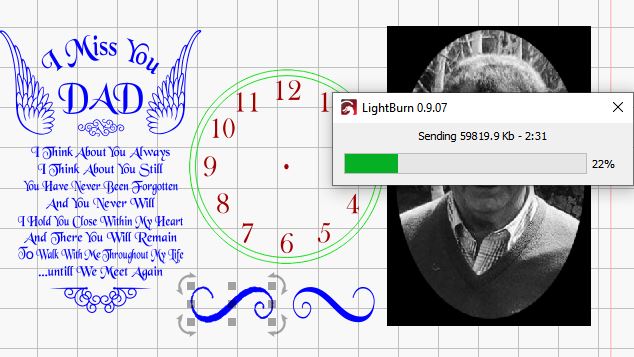
For anything that small to come out to 59mb you would have to have the DPI of the image set really high. As discovered on FB, you have it set to 1270 DPI, which your laser simply won’t do. Lower it to something more appropriate for your size of tube, or 254 (the default) if you aren’t sure where to start and go from there.
It’s also possible you’re used to using pass-through, where the DPI value is completely ignored by LightBurn.
Hi Thank you but i am not sure how this happened, the pic was 300 dpi like all the pics i bring into LB, i will give it a go and let you know how i get on.
Thank you
The pic being 300 DPI doesn’t matter unless you use pass-through, where LightBurn assumes you dithered it somewhere else and don’t want me messing it up.
If you import a 10DPI image, then tell LightBurn to output it at 1000 DPI, it resamples the image to the new size, then applies any dithering, then outputs, so you get the best possible result.
250 to 300 is good. Realistically you shouldn’t have to use higher than 400 with a Chinese no-brand laser. Some, with good optics, could be capable of 500 or a little higher, but it’s hard to achieve that. If you tell the software to go higher, it will try, but all the shading dots will overlap and mess up the output.
no i have never used ,pass through
This topic was automatically closed 14 days after the last reply. New replies are no longer allowed.