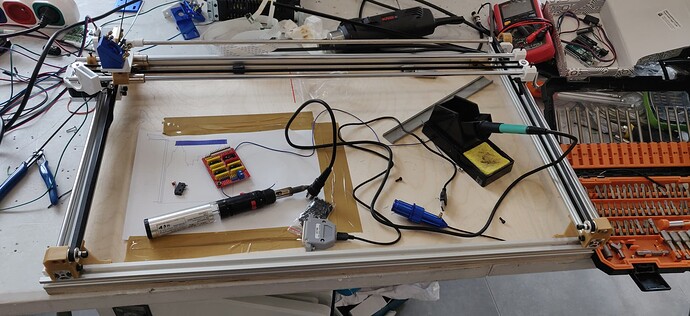Hello everyone.
Some days ago I bought the LightBurn to work with K40 laser. I’m on my way to increase work size on my laser.
Here is my problem: how to start cutting from the top left corner? I set homing position to that point and whatever I do, the laser goes to 0,0 (bottom right) and moves further outside the machine, straight to collision with the frame.
I was looking on the forums to search how to work on negative coordinates with LightBurn. I was looking into docs for help (Documentation/CommonGrblSetups.md at master · LightBurnSoftware/Documentation · GitHub) but it does not exactly explain my setup.
Is it even possible to work with CNC Shield and LightBurn like on a standard K40 M2 Nano board?
My spec:
- CNC Shield V3 (chineese clone)
- GRBLl 1.1h
GRBL setup:
$0=10 (Step pulse time)
$1=255 (Step idle delay)
$2=0 (Step pulse invert)
$3=1 (Step direction invert)
$4=0 (Invert step enable pin)
$5=1 (Invert limit pins)
$6=0 (Invert probe pin)
$10=19 (Status report options)
$11=0.010 (Junction deviation)
$12=0.002 (Arc tolerance)
$13=0 (Report in inches)
$20=0 (Soft limits enable)
$21=0 (Hard limits enable)
$22=1 (Homing cycle enable)
$23=3 (Homing direction invert)
$24=100.000 (Homing locate feed rate)
$25=750.000 (Homing search seek rate)
$26=100 (Homing switch debounce delay)
$27=30.000 (Homing switch pull-off distance)
$30=1000 (Maximum spindle speed)
$31=0 (Minimum spindle speed)
$32=1 (Laser-mode enable)
$100=80.000 (X-axis travel resolution)
$101=80.000 (Y-axis travel resolution)
$102=34.000 (Z-axis travel resolution)
$110=1500.000 (X-axis maximum rate)
$111=1500.000 (Y-axis maximum rate)
$112=300.000 (Z-axis maximum rate)
$120=300.000 (X-axis acceleration)
$121=300.000 (Y-axis acceleration)
$122=30.000 (Z-axis acceleration)
$130=600.000 (X-axis maximum travel)
$131=300.000 (Y-axis maximum travel)
$132=300.000 (Z-axis maximum travel)
I attached pics of my hardware on the table.
If there is any topic related to my problem, please let me know and close the thread.
Adam