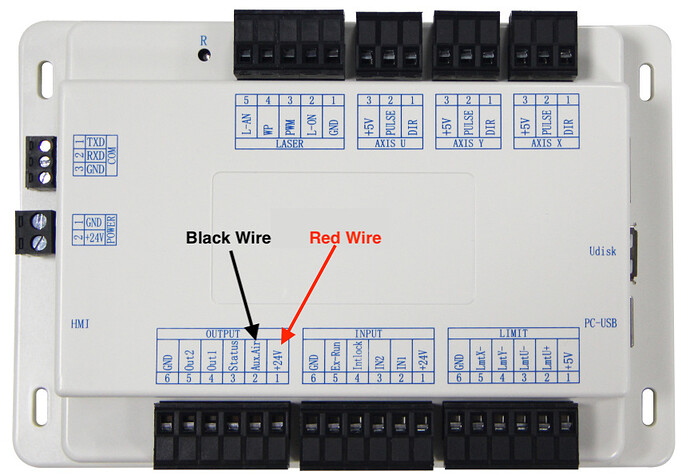Hi again,
so my second issue might be directly related to the controller firmware, but here goes:
In the controller, I can set the Air Assist to only switch on when the laser actually fires (instead of being on all the time until the cutting layer is done). That’s a major feature that I was missing in GRBL-LPC on my old K40, by the way.
How nice!
Now, again in the controller, I am able to set a delay before (and after) a cut, so that the airflow starts X ms before the laser fires.
I would like to set that to, say, 100ms.
Now, here’s the issue: when I’m vector engraving - and not cutting - I have disabled the Air Assist in Lightburn.
However, due to the set delay, I can hear the solenoid valve turning on and off - clickedy clackedy - every time the laser turns on. Since the air assist is set to Off, the solenoid closes immediately, but it still sits and waits there for the set delay, and switches the valve.
I would expect there to be no delay, and the solenoid not turning on and off, just as if i have set no delay.
Maybe there’s a fix possible inside Lightburn?
Thanks!