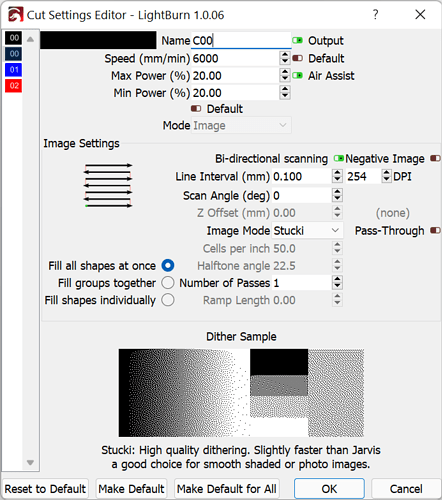I can set max power, but min power is grayed out in cut/layer window, how can I set min power?
For GRBL controllers min power is only relevant for image layers. Is this occurring on an image layer? If not, then this is expected behavior.
To add to berainlb PY’s post: If it is an image layer, just double click on that layer and a new window will pop up with all of your layer settings. In that window you can change the min. setting.
It is an image layer. Yes I have double clicked on the layer, power settings come up but min power is grayed out
Please attach a screenshot and the .lbrn file if you’re able.
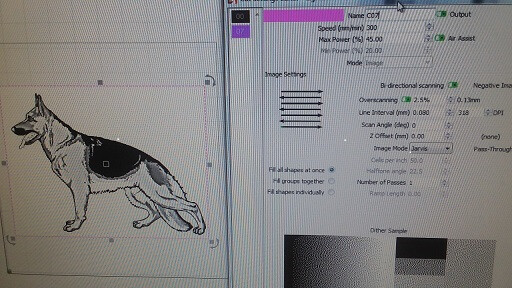
I’m seeing that too. I don’t use images often enough to know if this changed recently.
Do you see the min power in the overall Cut window? You may be able have it set here and work.
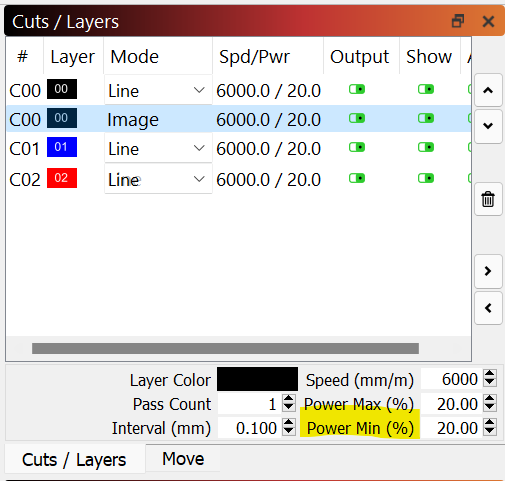
I think there was a bug introduced recently where min power in this view can now be set for g-code controllers across all layer types. However, my understanding is that this should only be relevant for image types. If it is indeed relevant, it seems that not being able to set this in the detail view would be bug.
May need the LightBurn folks to speak up on this. @lightburn @Rick for visibility.
I’m not sure what’s changed but I now do have the ability to change Min Power in the detail view. Very odd.
Wow that did it. I can set it in the cuts/layer menu…thanks a ton, that is a big help for me
Meant in over all cut window
This is worth review,
This topic was automatically closed 30 days after the last reply. New replies are no longer allowed.