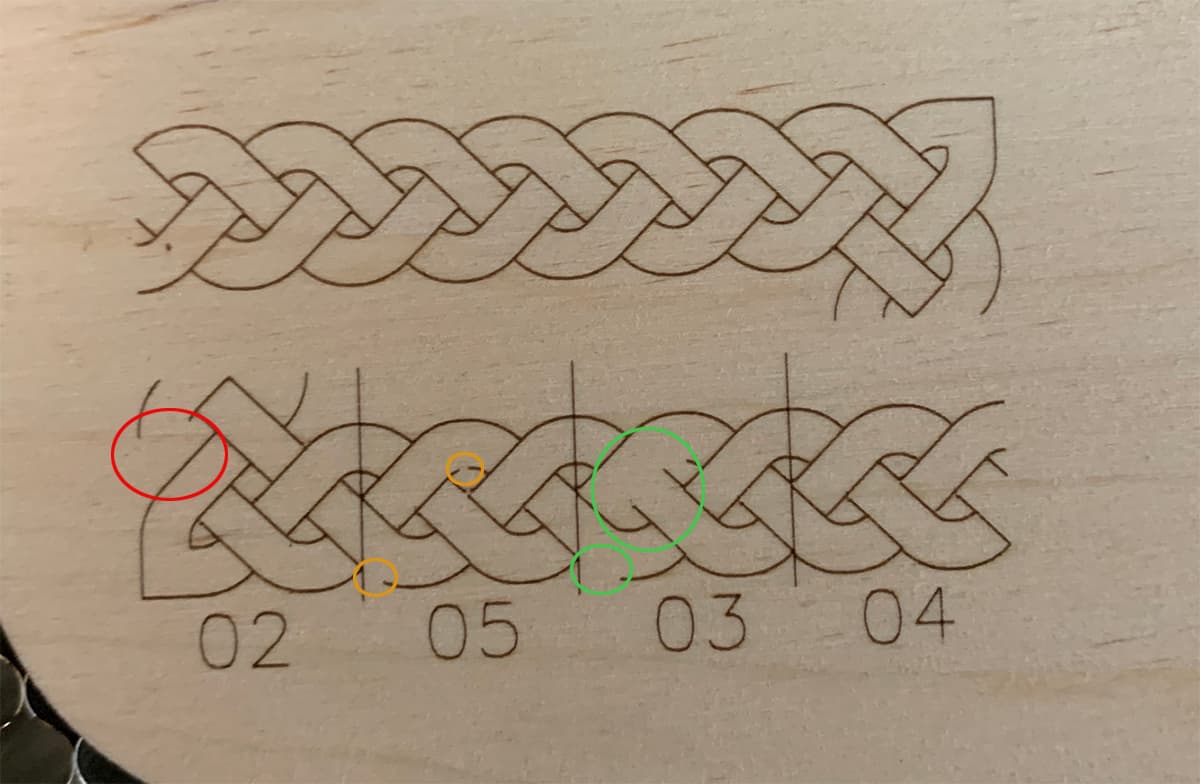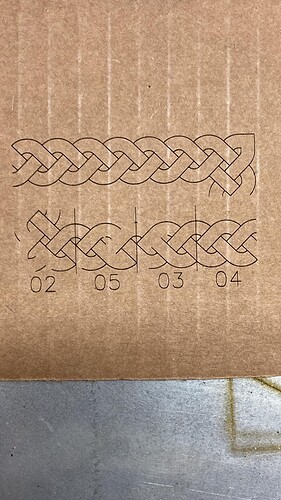I’ve had this issue where an intensive vector graphic has sections that skip lines. If the entire graphic is one layer (03, for instance), I often get one or a couple of lines that would skip. If I turned that skipped line to another layer (04), it would then burn that line, but then a different line would skip. It was getting frustrating.
There is nothing in the coding that would explain it, it simply stated “Starting stream” and “Stream completed”. The laser would move through the motions, but only the beam would shut off for that particular line or line segment. Often times, on subsequent burns, the same line would skip.
So I tried something else today, and I have often converted some of my vector graphics to separate layers to avoid the potential skips that have plagued both my machines for the past year. Today, it was a Celtic knot, and while it’s complex, it’s a vector so it’s nothing out of the ordinary, just lines. And of course, it skipped on all layers - except one of them. That one layer that didn’t skip has been my go-to layer when my default choice layer for lines starts skipping.
So, along with a friend, we did some testing and between the two of us (mostly him) we discovered something: the lines that skipped were each in Constant Power mode. Why would that matter? Well, the layer that never skipped at all was not in Constant Power mode. One layer had a Kerf Setting that I missed, but again, why would Kerf turn off the laser beam through a portion of the burn? We use kerf for cutting, and the only difference is placement of the line, not whether it actually turns the beam on or off.
Yesterday, I did 9 burns using these same layers and not one line skipped through any of those 9 burns. Today, I imported a graphic into that same file, and immediately lines began skipping. So is importing an Illustrator graphic causing it? Who knows… I imported Illustrator graphics to create the file in the first place and it didn’t skip.
In the graphic below, the layers are numbered to match what is in Lightburn. I have the file saved as my original test (four layers and a Tool line) and then a second “default” test where I “Reset to Default” on those three layers that had Constant Power Mode, and voila! No more skipping.
On the surface, that Constant Power Mode didn’t throw up a red flag before because it’s not something that you think would randomly shut down the beam during a burn.
So if Mr. Lightburn is interested in looking further into these, let me know and I’ll share the files.