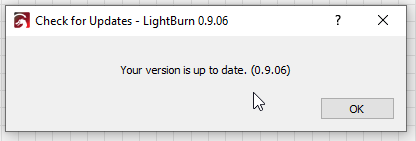As of today (3.Sept. 2019) the newest version (on mac).
The problem is following.
Let’s say you have three lines and two color layers and you exported a layer definition to the clipboard (with the arrow-right). Then you select the third line, choose a new color for the layer the line get’s colored correctly but in the layer color menu the top layer is selected. So when importing the clipboard settings with the left arrow button it get’s applyed to the top layer instead of the new layer (which is ant-drawing highlighted on the line), which I find very confusing.
And it would be good if there was an “about” button in the menu, where the version is displayed (maybe I couldn’t find it), or a text that says “you have version x.y.z” when clicking on the upgrade button.
Appart from this, I’m enjoying the software very much, it’s great, thanks.
PS: Sorry, it should have gone to support@lightburnsoftware.com I guess.