So whats new with 19
Read the release notes, or go to the LightBurn website and check out the notes there
or go to About Lightburn in the Lightburn menu and look for a link in the about dialog… oh… wait. There is no About Lightburn in the Lightburn menu. Disregard everything after Hello…
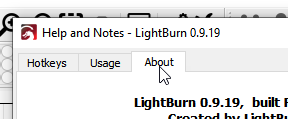
We publish release notes for every LightBurn release here on the website: https://lightburnsoftware.com/blogs/news
We also have a change log that is installed with the Windows release (and there’s a check box at the end of the installer to let you read them).
We also have the ‘Announcements’ section of the website here, with each release announced and linked back to the release notes. They’re not exactly difficult to find.
good evening,
I have a problem with the new update. I use a laser ortur e
when I go originally and then select shift to the right or other points it stops;
another thing when I select the design and tell it “move to laser position” it freezes.
in the meantime you fix the bug, I would need to download the previous version.
thanks
This topic was automatically closed 30 days after the last reply. New replies are no longer allowed.