I just purchased your software and a new laser and am watching “Tutorial #3” I currently have Lightburn Software 0.0.16 My popup window for Cuts alone doesn’t exist and I have the screen below. I have the modes of “Fill, Line, or Fill-Line” there is no cut ??? as is discussed in the video. My pop-up window is labeled “Cuts/Layers” and not “Cuts” as in the video
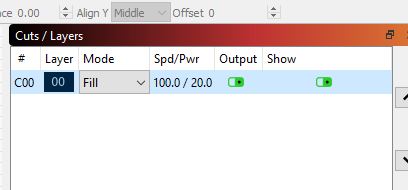
The names were changed some time ago. Line=Cut and Scan=Fill The window was renamed as well.
As @Grumpy_Old_Man says, we have changed some of the namings to help our first-time users better understand their options within LightBurn. We are working to update our training and documentation regularly. Some of our existing content needs to be updated as well. We are working on it but it will take some time. 
This topic was automatically closed 30 days after the last reply. New replies are no longer allowed.