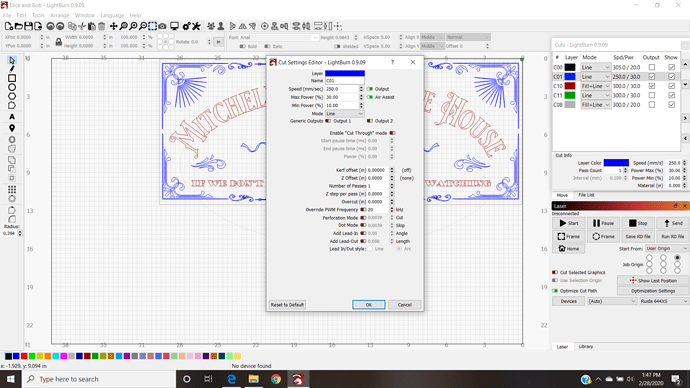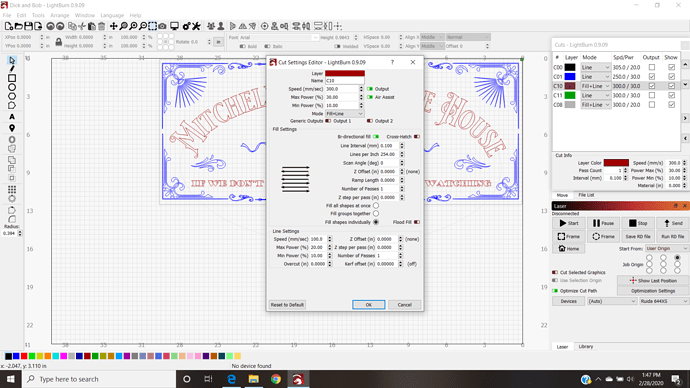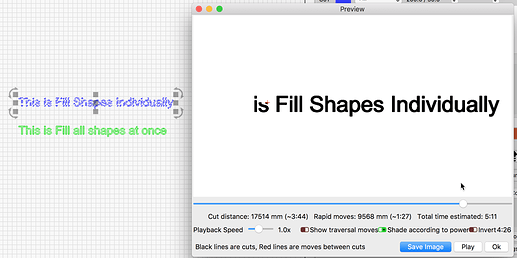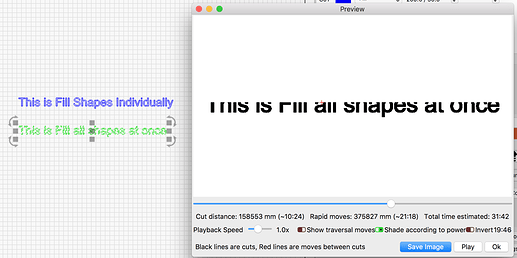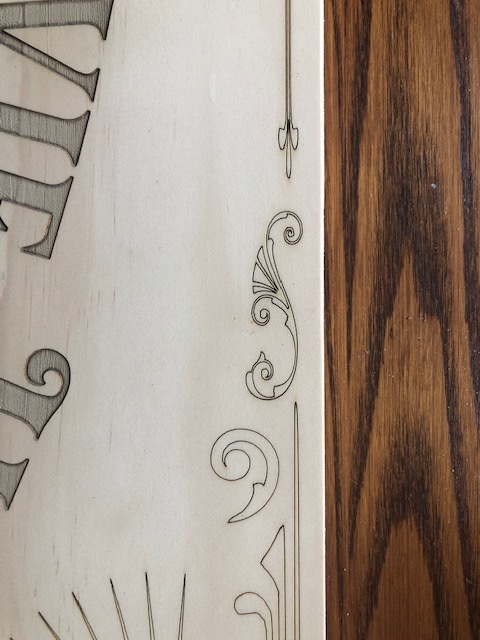Hi! Newbie here! I have a Boss Laser 2440 and am using Lightburn. I’m engraving on Cherry wood right now and I’m finding some of the lines are darker on the design. All lines are set to 300 spd 30 % power. Have checked to see if there are duplicates causing, but none are present. I have optimization settings all turned on. Any help please?
Have any pics you can post? Two things i can think of without seeing pics is, the wood not being totally flat (warped) or the thickness being a little inconsistent could cause it to burn lighter or darker in areas, also could it possibly be grain in the wood causing it to seem darker in spots?
Here’s a pic of the project. Some of the bottom area is lasering darker. I also noticed when I do a preview the laser seems to be jumping all over the place. Thanks for your help Rick!
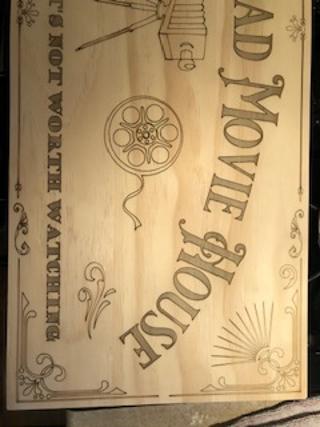
I did double check the wood and it’s consistently smooth too.
Welcome Susan, I am sure we can help you get the most from your setup, but we need your help too.
Have a look at this post of guidance, as we have found folks get much faster and more accurate responses when they provide full details when posting.
Sorry, but 300 is not a speed. 300 mm/sec or 300 in/min is a speed. Please provide an image of the settings you are using for this job. I also want to share that turning on “all” optimizations is not always the best choice as they do very different things and can change the desired outcome. In this case, more is not always better.
As for the jumping around when viewed in ‘Preview’, do you have ‘FloodFill’ set for that layer by chance?
My apologizes, I have a Boss Laser 2440, running the latest version of LightBurn installed on my HP Windows Operating system. It’s a new problem.
For the bouncing around, turn OFF (red) ‘Fill Shapes Individually’ and choose ‘Fill all shapes at once’ to fill all the text as a single shape.
As for the darker burn, hard to tell what is happening from this picture. Can you grab a better quality photo and re-post, please?

It seems to primarily on the bottom that the engraving appears darker.
Smooth and thickness are different, if the thickness of the wood is absolutely the same all the way throughout, My next question would then be is your table completely level? If you move your laser head to the bottom of your workpiece (where it is burning darker), is it the same focus distance, from the top of the wood to the head, as it is at the top of the workpiece(where it is burning lighter)?
Thanks Rick! I’ll try that.
If it’s burning darker on one end than the other, it’s almost certainly an issue with bed leveling or beam alignment. There’s nothing in the software that will do that.
From the higher resolution picture it looks like the issue is with the piece of cherry. The top of the piece appears to be mostly sap wood and the bottom is nearer to the heart of the tree. Cherry wood contains quite a bit of sugar and it is concentrated In the heartwood. The higher sugar content burns darker than the sapwood. I have found that engraving on wood is tricky due to inconsistencies in grain, density and resin content between different pieces as well as within a single piece.
+1 on that. I was just about to mention the noticeable density change from top to bottom and how that affects outcome.
Also was going to say very similar to what you mentioned: wood is sometimes tricky because of so much inconsistency in the material.
This topic was automatically closed 14 days after the last reply. New replies are no longer allowed.