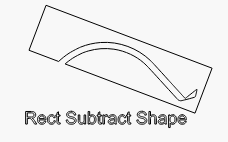You can do “opposite” operations with duplicate shapes easily, like this:
Select both:
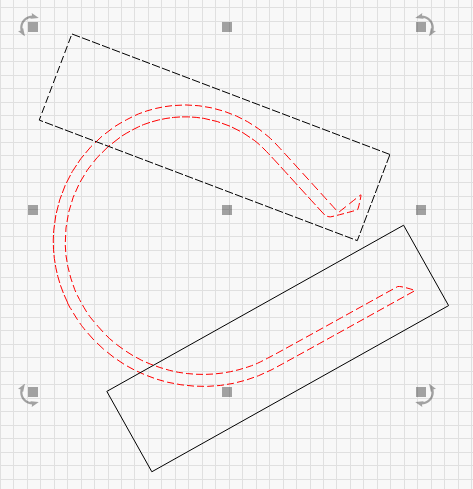
Duplicate both shapes in place (Ctrl+D), then do a Boolean Subtract with one pair, and a Boolean Intersection with the other pair:
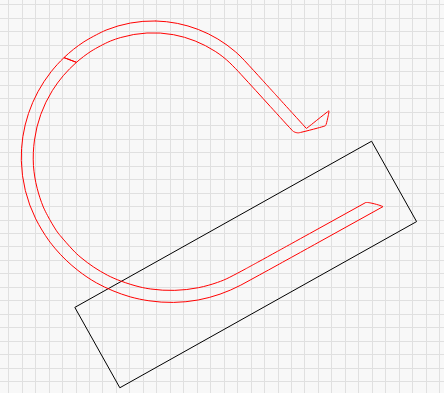
That gives you two results - one where the original shape overlapped the rectangle (union) and the other where they didn’t overlap (subtracting the rect from the shape):
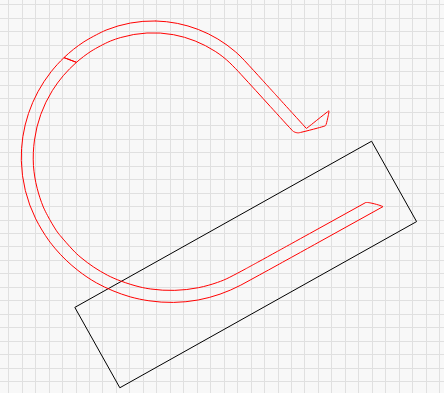
Then do it again with the remaining rectangle and the lower half of the first result. I’ve moved the pieces a little to make the splits obvious:
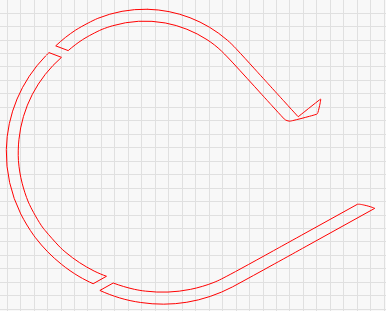
Just to show the different operations more clearly:
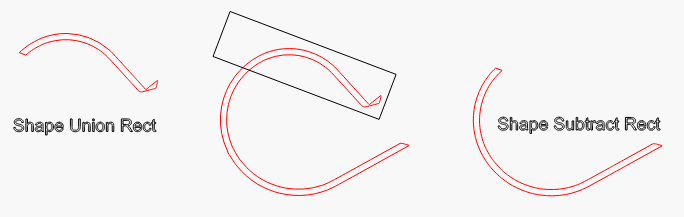
When doing a subtract, selection order is important. If the result wasn’t what you expected, undo, and click the subtract button again - it flips the order.