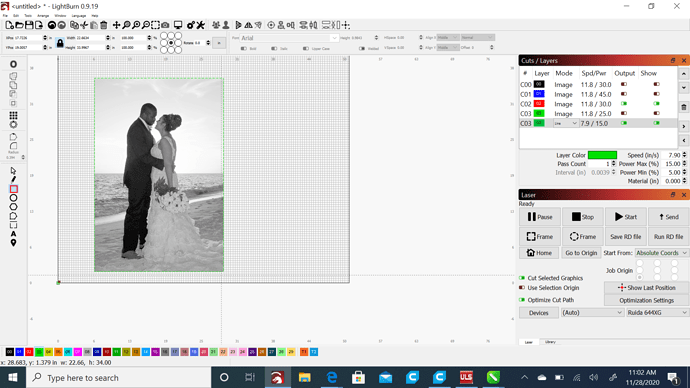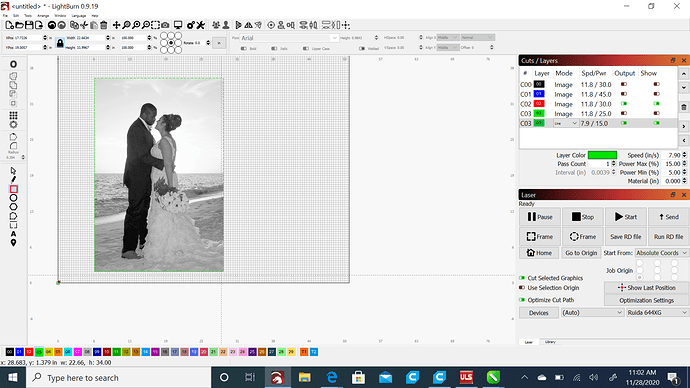After etching photos I’ve been having issues lately with the square I make around the picture for cutting it out being aligned in lightburn but not on the machine. I zoom in as far as I can and the line has snapped to the edge but when I use the location pin to move the head to the line and then hit pulse I’m into the picture about 1 or 2 mm and have to offset the square for it to cut at the edge of the photo.
Can you show a picture? Do you engrave with bi-directional engraving, or just in a single direction?
It might be hard to show you in this print screen picture but I am using bi-directional engraving and that works fine. I want to cut the picture out so I make a square around it to use as a cut line. This shape snaps to the picture which hasn’t moved but when I start the cut the shape is off set to the right and cutting into one side of the picture.
I meant a picture of the result. 
If you jog the laser to 0,0 after engraving the pic, is it actually at the origin? (IE, if you reset the controller to make it home, then go to 0,0 again, are they in the same spot? Use pulse to verify)
I’m engraving a picture now and will try this when it is done. I have tried to reset x and y after etching a picture to see if it would help align the cut line but it didn’t fix this issue. I will upload some pictures of the results asap.
Yes the shape is still offset from the picture. I’m got it try fixing it in Corel Draw by drawing the square with the picture in CD before exporting.
This topic was automatically closed 30 days after the last reply. New replies are no longer allowed.