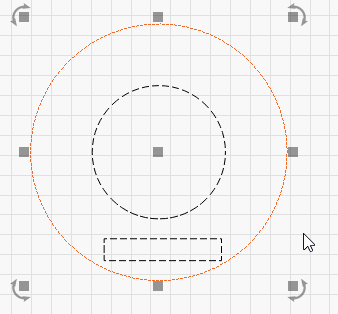Hi - not very new to the software but new on the forum 
I am engraving a lot of circular objects like descriptions around the circle (loudspeaker terminals description) - obviously I want them to be placed exactly at the point which I mark on the wood. As long as there is symmetrical text around the circle (so the object is symmetrical) it is not a problem - I jog the laser to the point I wish, I choose “center” as starting origin and it makes engraving right where I want it.
The problem starts, when I for example add the logo underneath that round/circle description (logo which is bigger) - then LightBurg calculates the center of the whole engraving which shifts from the center of the wheel downwards. Then obviously I cannot point the exact point on the wood, because the whole image is being shifted up.
I do not have Light burn on this PC but I attach paint picture with decription:
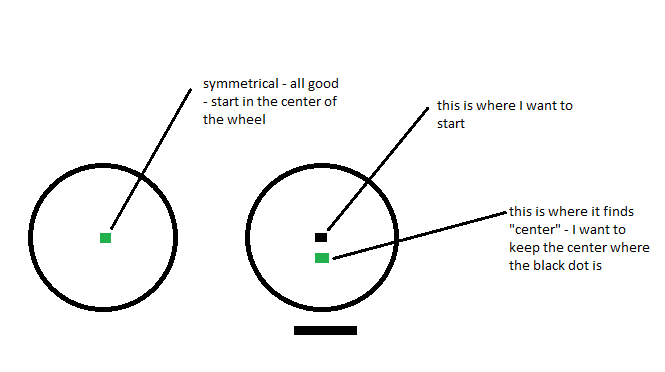
So basically I would like the lightburn to calculate “center” only of the cetrical objects ignoring other stuff which is not centrical.
Please help 
Kris