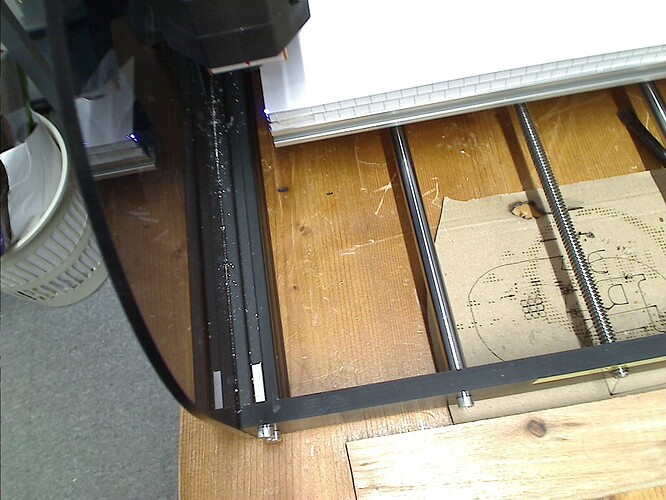With the offset set, your 0,0 will be top right and the bottom left will be X-293 and Y-178.
If you haven’t got limit switches you will want to move the laser head to bottom left and ‘set origin’
I think that is right, however I have limit switches so always use from ‘absolute coordinates’
I’m sure someone more qualified will set you straight.
Thanks reply
I was taught that X,Y and Z were sheet of paper in front of me, both X&Y were at my bottom left and that Z could be above my head. That was for Positive which I believe we are working in.
X & Y to the left were the negative coordinates.
Does that mean that convention is no longer followed and that lets say LightBurn sheet is inverted, can’t understand, sorry. Surely the bottom left of the Lightburn sheet should be bottom left???
argh!
Yeah you are right. But the 0.0 position for a 3018 CNC is typically top right. Lightburn works in positive co ordinates, that’s why we have to set the offset previously mentioned, making bottom left X-293 Y-178, therefore if a ‘job’ moves from there it will be ‘positive’.
That’s why the section ‘Common Grbl Setups’ in the Docs above worked for me.
As I have inferred I am still on a steep learning curve myself
This topic was automatically closed 30 days after the last reply. New replies are no longer allowed.