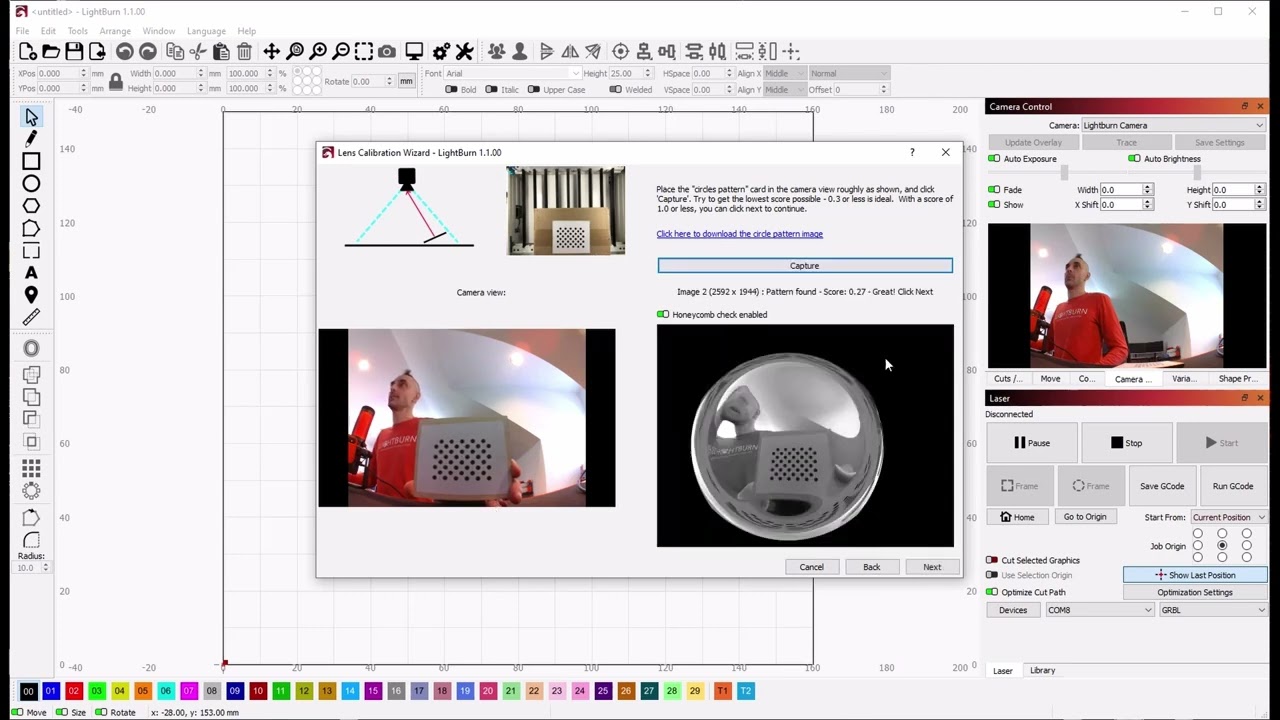Camera calibration can be a fussy process - the issue you’ve encountered with the software hanging is commonly caused by attempting the calibration over a laser’s honeycomb bed, or other patterned surface. The background pattern overloads the search for the dot pattern. Covering the bed with cardboard or another un-patterned material is strongly advised. It’s also possible to perform the lens calibration step entirely outside of your workspace - the camera only needs to be in its permanent position for the alignment step.
Here are some additional tips on the lens calibration (and alignment) process:
And a video guide: