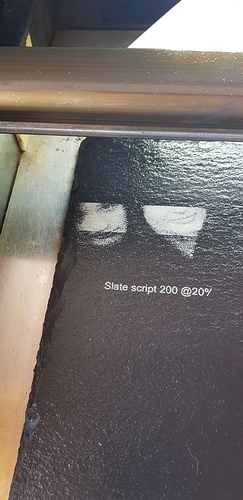When I start to engrave an image my k40 stutters for the first 10-20mm then starts to move/engrave normally. Have I set something wrong? Speed 200 @20% power
Very interesting.
I have the same problem and will be watching.
Can you post a short video to youtube or something?
Traditionally ‘stuttering’ is your machine losing or skipping steps though. Maybe turn down your speeds.
Seems to be a software issue, if I click between the tabs camera/cuts/layers/laser and stay on laser it starts to work normally
Ahh. Maybe it’s stuttering while the project is streaming to the machine. Have you tried using an SD card, perhaps?
No I’ve not tried an SD card, maybe something to look into. Thanks for the reply
For what it’s worth:
“My K40” doesn’t specify what firmware you’re using, and your profile says “diode GRBL”, so that’s not helping.
If you’re running Smoothieware, this isn’t uncommon if you’re trying to go too fast, but “too fast” depends on the firmware being used.
So I’m out in the shop today and one thing that i noticed is that the stuttering at the beginning of a cut is only when I do an image.
It does not do it when I do other cuts such as text.
Any thoughts?
It’s the density of the GCode. The controller needs a buffer of GCode moves in the plan buffer in order to know how fast it can actually go, and Smoothieware has a 32 entry buffer, maximum. Engraving images means lots of very small moves - 0.1mm each if using the default settings. No other type of job is likely to send moves that short, so Smoothieware can’t “see” far enough ahead, and limits the speed so it can stop in time if the next move that comes in is a direction change.
I’m not sure why Smoothieware takes as long as it does to fill the buffer to the point where it stops stuttering - we send multiple lines of GCode at once - as many as will fit, basically, and the first move is the travel move to the bottom of the image, which should give it tons of time to fill the rest of the buffer.
Hi OZ,
Thanks for that.
I know you cant remember ever ones machine, but mine is a X-carve with a J-Tech 7 watt laser
Grbl 1.1f
Would that scenario still apply?
Yes. GRBL on an 8 bit processor is worse. Engraving images on an 8 bit controller is really pushing the limits of what they can do.
OZ,
How would I go about changing (upgrading) that?
You’d have to change the controller for a 32 bit board, like a Cohesion3D, Mini Gerbil, or other high-speed 32 bit controller, and run the appropriate GRBL flavor on it (like GRBL-LPC, GRBL-STM, etc). If you’re looking for a step-by-step guide, I doubt you’ll find one, certainly not for the X-Carve.
Thanks OZ.
So I guess that I found the limitation of my machine…
This topic was automatically closed 14 days after the last reply. New replies are no longer allowed.