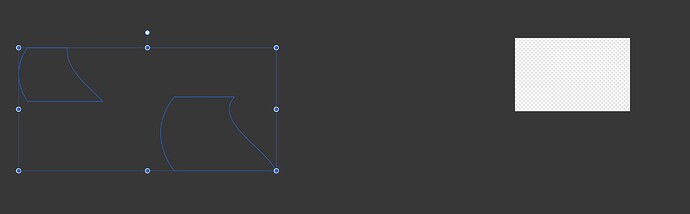MAC latest. SVG export and Affinity Designer. In general SVG exports from Lightburn 100% have to “moved” when opening in AD. The elements are there but I have to zoom really far out then select and move them into the working area (which is created in the right size)
More urgent though, is opening an svg in LB that was created in AD, just a simple curve, then using the offset tool in LB, internal, sharp corners and keeping the original. If I export that and open it in AD, the elements are no longer on top of each other.
This topic was automatically closed 30 days after the last reply. New replies are no longer allowed.