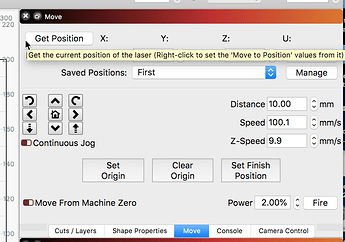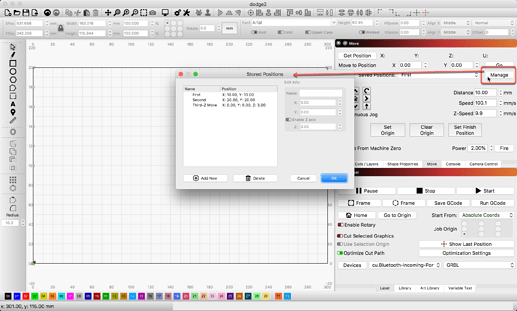Hello,
Lightburn keep keeping the coordinates even if I try to quit it and restart it.
How can I do to make Lightburn “forget” this coordonates please ? 
Thanks for your help
Basil
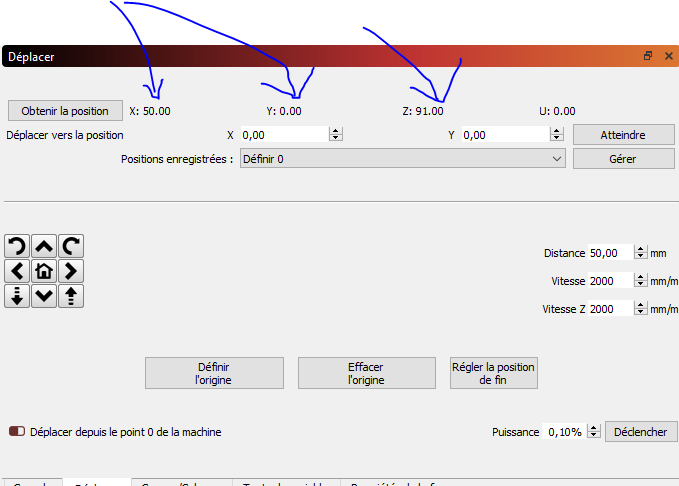
Hi, have you tried going into ‘move’ panel, select ‘manage’ and delete it from there?
What happens when you hit the ‘Get Position’ button? You should see the current position updated. Is this not happening for you?
The ‘Manage’ button allows you to save and edit positions for later recall, so this is different that you might be thinking @Kris1. 
Let’s say I’m in position X10 y10 after clicking “get position”
If I close lightburn and I open it again and then click “get position” it says X10 y10
Maybe I didn’t do it well but how would you use manage to make your current position (for example X10 y10) the new x0 y0 ?
I was only able to do it if I move x-10 and y-10, and it’s not what I need 
This topic was automatically closed 30 days after the last reply. New replies are no longer allowed.