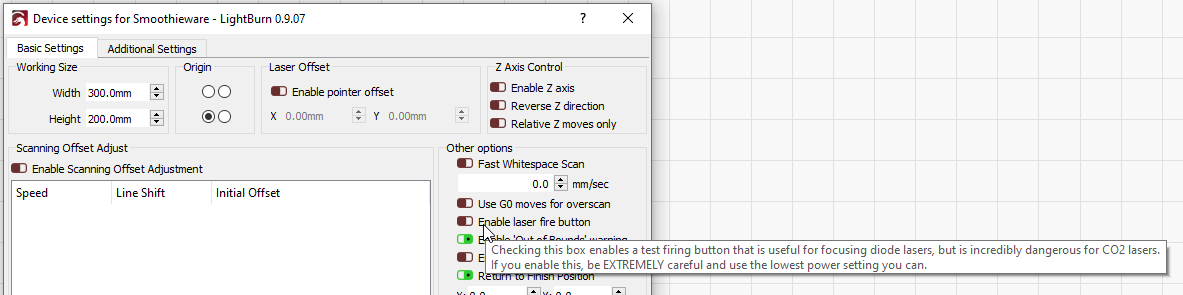My layer power settings are like 100% = 15mA. this is how i tuned my system. 50% is roughly 7mA and so on. but when test firing, my tube is at 15mA when power is set to like 10%. 3%=5mA give or take. I wish to have the very same power output in either settings.
“When test firing” - from where, and with the power level set how, exactly? Laser power is not linear, and if you’re working with the digital panel from the K40, the numbers there don’t correspond to much at all. 100% on the K40 digital panel could mean anything - they’re not calibrated at all.
These two.
100% here corresponds to Tube’s 15mA. - this is how i calibrated my system. 50% is ~7mA, and so on.
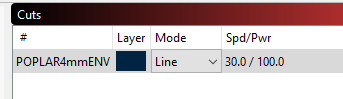
Here however, far below 10% and you reach Tube’s max current which in my case is 15mA.
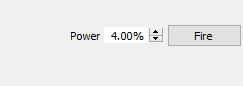
My question is: why this fire settings is not the same as above?
It should be, and btw, i wish this to be a click and hold for fire, and stop firing when letting go of mouse left click.
Please do not use this for a CO2 laser. The purpose of it is to allow diode users to focus their beams at low power. It is very unsafe to use this for a CO2 machine.
For your line setting above, do you have perforation mode enabled, by chance? That would toggle your power rapidly while running the line, and would lower the power output. It’s also possible that your system is speed limited for some reason. For example, if your “30” was in inches per second instead of mm/sec, the machine wouldn’t move that fast, and would lower the output power to compensate for it. The fire button wouldn’t have that issue because it uses Constant Power mode instead of Variable Power mode.
Perforation mode is off.
Regarding this fire button, - it is out there so i used it. if this should not be used with co2 lasers than this button must not be by default available in UI and to top that only like 5% power settings pushes the tube to it’s max output - this means this button must be hidden unless enabled and if enabled - it should follow the layer’s power settings for consistency.
The fire button is disabled by default; you have to enable it in the settings.
I agree with you that it should follow the power settings, and I assure you that it does. It uses the same mechanism for sending power values as everything else in LightBurn, so I’m assuming there is an issue with your settings somewhere.
Hi Oz,
In regards to how test fire works on my side, I double checked my findings which are as follows. please note that i have limited my max power to 15mA in my K40 panel. My K40 digital panel is set to 45% which limits max current to 15mA:
LB test button % > mA table:
3% = 3mA
4% = 5mA
5% = 7mA
6% = 9mA
7% = 12mA
9% = 15mA
this is like exactly 10:1 ratio with my layer power settings which are
50% = 7mA
100% = 15mA
and so on.
Can you please point me where should I check my settings and what can cause this 10:1 difference?
Thx.
BTW: i doubled checked my Smoothieware device settings - i can’t find anywhere where could i possibly enabled unknowingly this Fire button. 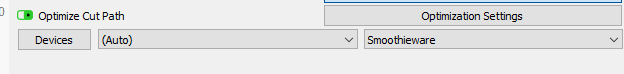
For what it worth, I will be more than happy to help and conduct tests for you in trying to solve this issue. just point me where to look. it’s just all signs are telling me this is something under LightBurn’s hood.
In the Device Settings:
For Smoothieware, the command sent is “fire nnn” where nnn is a number from 0 to 100 percent, taken directly from the user interface in LightBurn.
From the Smoothieware documentation:
- Fire nnn where nnn is 0-100 percentage of power (example fire 10 will turn on laser at 10%)
- Fire off turn off the test fire and return to automatic mode.
I will have to test this when I get my systems set back up again (just finishing a cross-country move), but you can simply enter the fire command in the console to verify if it’s working the way it should. If you type “fire 10” in the console and press enter, it should fire the laser at 10% power. If typing that command puts out 15ma in your tube, then the problem is with Smoothieware, not LightBurn.
Which controller and firmware version are you running?
- Thx - found the fire button enabler.
- I use BTT’s SKR 1.3 with M2Nano’s digital control panel and latest LB.
- fire nnn corresponds to test fire button’s %.
What’s really baking my noddles is why layer power is OK and as i like it to be, but test fire % does not.
Anyway, I will take that into consideration and keep test value as low as possible. I don’t really like the idea that the button is push&hold. Anyways I think you should look into this and see why there are differences between these to mechanism. I wish there was a way to add to device settings a way to lock the value entered in test fire power settings and have the button be a click and release rather than click and hold.
No rush. take your time and settle down first.
If typing the command “fire 5” in the console outputs 50% power instead of 5%, then the issue is in the version of Smoothieware being used, not LightBurn, so there’s not much I can do there.
The differences in the two mechanisms are precisely because they aren’t the same commands. Smoothieware doesn’t provide a way to turn on the laser in constant power mode like GRBL does. With GRBL, when using the fire button, I just send an M3 Sxxx and then G1 command to turn the beam on, then M5 G0 to turn it off again. Smoothieware onlyi provides the ‘fire’ console command, so that’s what I’m forced to use.
As for the press / release version of the button, you should have one of those on your laser panel, so having it in the software is a bit redundant. As I said, the button is specifically for low-power focusing of diode lasers, and is inherently unsafe for CO2 users.
This topic was automatically closed 30 days after the last reply. New replies are no longer allowed.