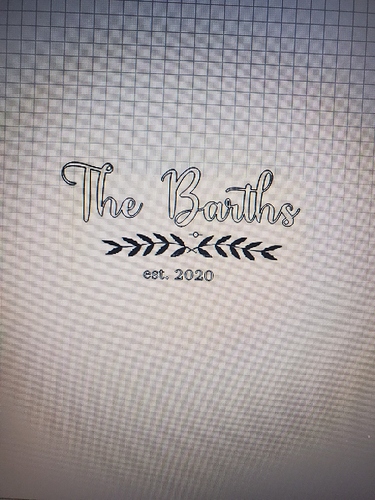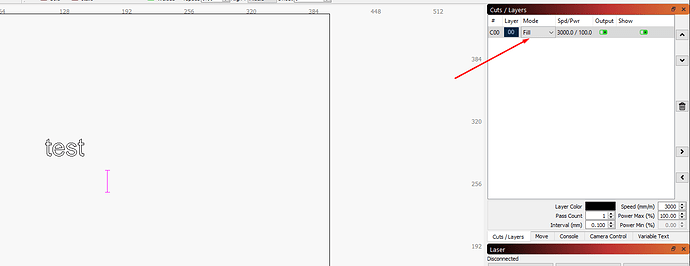Hey guys, quick question. On my layout in Lightburn, it shows my text just being an outline, however, in the preview it shows that it will be filled in. When I burned it, it was just the outline. Wondering why my preview is different than the actual burn? Also, if I wanted the text to be filled in, how would I do that? Thanks!
If you set the layer as Fill it will fill the inside of the text
Try using cut only which should do the outlines only
What tab do I do that under?
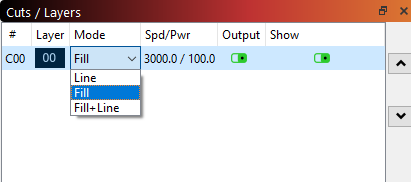
3 options. Fill, Line, Line/fill
For only contours you need line
This might require that you put your text on a different layer (at the bottom)
Will be back at my computer in just a couple minutes. Will give that a try.
Each layer holds its own Cut settings so to have different settings you need objects in different layers
Any idea why my preview shows that the text was filled in?
I have that layer set to cut + fill. Is it not possible to fill in an outline text like that?
Can you post a picture of your actual output, and the settings you used for the layer? If your laser is a diode, and you go too fast, or have the power set too low, it may not be burning the fill part.
This topic was automatically closed 14 days after the last reply. New replies are no longer allowed.