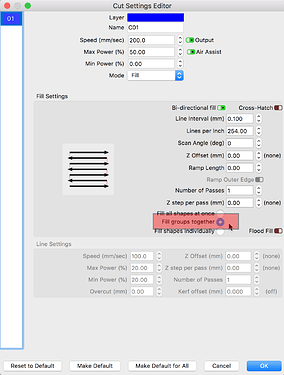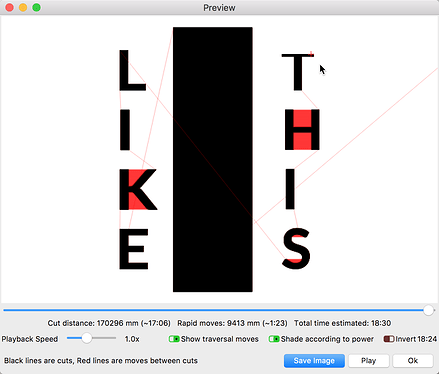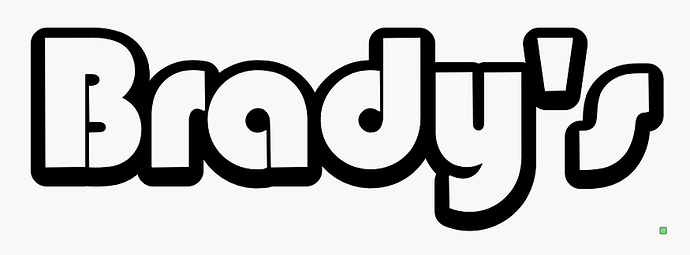Im creating a project that has vertical text on both left and right side of a 6" piece.
Is there any way to force the text to do one side then the other? right now it travels from the left then to the right and takes forever!
maybe I just answered my own question… change the layer color for each side of text.
Simpler answer - If the text is all on its own layer, set that layer to ‘Fill groups together’. A single piece of text is considered a group for the purpose of engraving, and it’ll save you copying the settings to another layer.
Alternatively, you could change the scan angle to 90° - it would do one side and progress to the other.
Are you looking for something like this?
Just make the background as one shape, set it to scan, the word as another, set it also to scan.
If you want something like this…
Apply an offset to the background shadow.
Hope I have the Right end of the stick for you…
This topic was automatically closed 30 days after the last reply. New replies are no longer allowed.