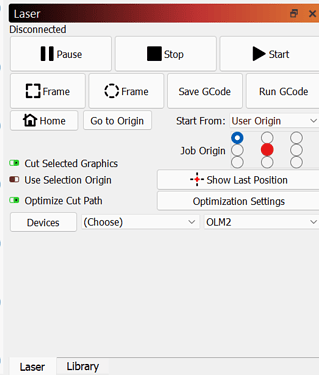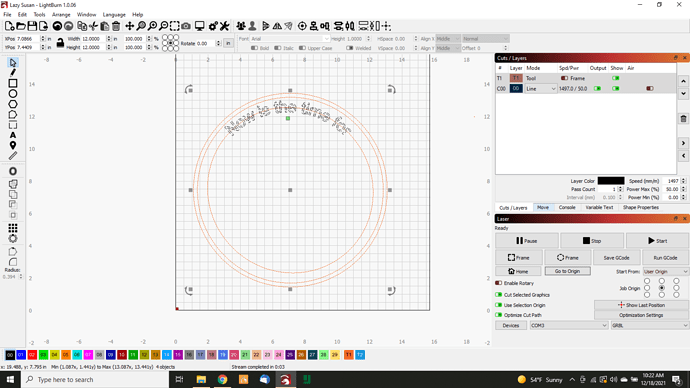Hi,
I’m using an Ortur LM2. I want to engrave text on the outside border of a 12" round Lazy Susan. I’m using User Origin in the center position. I set the starting point to the center of the Lazy Susan circle. I select all of the text and all of the template lines/circles. I hit the circle frame button but the laser does not go to the position where the engraving is positioned in Lightburn. Here is what the console says:
tarting stream
G00 G17 G40 G20 G54
G91
G0X6.1503Y-4.4447
M4
G1X-0.002Y0.1548S2.5F150
G1X-0.0058Y0.1539
G1X-0.0097Y0.1529
G1X-0.0135Y0.1518
G1X-0.0382Y0.3003
G1X-0.0527Y0.2955
G1X-0.067Y0.2902
G1X-0.0809Y0.2848
G1X-0.0943Y0.2788
G1X-0.1074Y0.2724
G1X-0.1202Y0.2658
G1X-0.1325Y0.2587
G1X-0.1445Y0.2513
G1X-0.156Y0.2434
G1X-0.1673Y0.2353
G1X-0.1781Y0.2266
G1X-0.1886Y0.2177
G1X-0.1987Y0.2084
G1X-0.2084Y0.1987
G1X-0.2177Y0.1885
G1X-0.2266Y0.1782
G1X-0.2353Y0.1672
G1X-0.2434Y0.1561
G1X-0.2513Y0.1445
G1X-0.2587Y0.1325
G1X-0.2658Y0.1201
G1X-0.2724Y0.1075
G1X-0.2788Y0.0943
G1X-0.2847Y0.0809
G1X-0.2903Y0.067
G1X-0.2955Y0.0527
G1X-0.3003Y0.0382
G1X-0.1518Y0.0135
G1X-0.1529Y0.0096
G1X-0.1539Y0.0059
G1X-0.1548Y0.002
G1X-0.1549Y-0.002
G1X-0.1539Y-0.0059
G1X-0.1529Y-0.0096
G1X-0.1518Y-0.0135
G1X-0.3003Y-0.0382
G1X-0.2954Y-0.0527
G1X-0.2903Y-0.067
G1X-0.2847Y-0.0809
G1X-0.2788Y-0.0943
G1X-0.2725Y-0.1075
G1X-0.2658Y-0.1201
G1X-0.2587Y-0.1325
G1X-0.2512Y-0.1445
G1X-0.2435Y-0.1561
G1X-0.2352Y-0.1672
G1X-0.2267Y-0.1782
G1X-0.2177Y-0.1885
G1X-0.2084Y-0.1987
G1X-0.1986Y-0.2084
G1X-0.1886Y-0.2177
G1X-0.1781Y-0.2266
G1X-0.1673Y-0.2353
G1X-0.1561Y-0.2434
G1X-0.1445Y-0.2513
G1X-0.1325Y-0.2587
G1X-0.1201Y-0.2658
G1X-0.1074Y-0.2724
G1X-0.0944Y-0.2788
G1X-0.0808Y-0.2848
G1X-0.067Y-0.2902
G1X-0.0528Y-0.2955
G1X-0.0381Y-0.3003
G1X-0.0135Y-0.1518
G1X-0.0097Y-0.1529
G1X-0.0059Y-0.1539
G1X-0.0019Y-0.1548
G1X0.0019Y-0.1549
G1X0.0059Y-0.1539
G1X0.0097Y-0.1529
G1X0.0135Y-0.1518
G1X0.0381Y-0.3003
G1X0.0528Y-0.2955
G1X0.067Y-0.2902
G1X0.0808Y-0.2848
G1X0.0944Y-0.2787
G1X0.1074Y-0.2725
G1X0.1201Y-0.2658
G1X0.1325Y-0.2587
G1X0.1445Y-0.2513
G1X0.1561Y-0.2434
G1X0.1673Y-0.2352
G1X0.1781Y-0.2267
G1X0.1886Y-0.2177
G1X0.1986Y-0.2084
G1X0.2084Y-0.1987
G1X0.2177Y-0.1885
G1X0.2267Y-0.1782
G1X0.2352Y-0.1672
G1X0.2435Y-0.1561
ALARM:3
Reset while in motion. Grbl cannot guarantee position. Lost steps are likely. Re-homing is highly recommended.
On or near line 85:
Job halted
Stream completed in 0:01
Lazy Susan.lbrn (107.8 KB)
Does anyone have a solution for me?