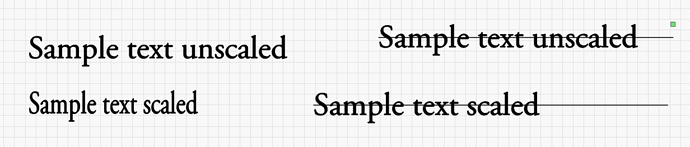Hi
Windows 10 , X64, v 1.0.06
I use fonts Bauer Bodoni and Adobe Garamond Pro a lot. This issue is not limited to these 2 fonts though.
I do not like condensed version of thes and would rather scale them horizontally until they look “right” for the design.
Issue:
I type some text, then scale it on 1 direction to 75% of the original.
This is my target
Then I select Circle tool and make a perfect circle object
Then Select both and apply text to path.
Result:
Text applied to path but I lose the 75% width of the text relative to height.
The text uncompresses when applied to path. It is 100% width and 100 % height
Expected:
Text that is 75% wide relative to original height is appled to the path .
The image shows sample text on the left prior to application to path
Then on the right , when applied to path we see the scaled text revert to unscaled dimensions.
Is this by design?
Is there a way to apply text to a path and retain the height to width scaling ?
Thanks