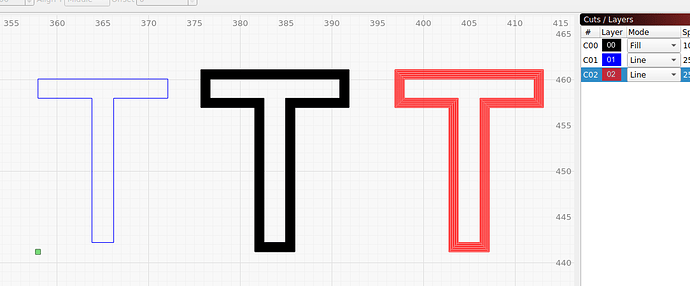I would like to engrave text in “line” not fill but want the outline of the text to have thicker lines. How would I go about doing that?
Thank you in advance
one option is defocusing, your laser beam becomes equivalent to “out of focus” thickness
That might work if I was not etching glass
Depends on the font but I just tried it using Offset.
I did a G
Offset 1mm in my case
Ungrouped everything
Clicked aside to deselect
Then selected the center form and deleted
If this needs some screen shots I will do some later 
Hope it helps
I just read your note again and this just makes like a super fat letter… Not what you wanted 
Will try again later 
Have you tried " Bold "?
I did 
Then I got it with a super high Font Weight Equivalent… But not sure if its whats wanted 
Here’s a quick test that I did, although I’m not sure if it’s exactly what you’re after. Text is Arial / Standard Sans Serif at 25mm high.
The first letter is standard for reference. The second I used the Offset tool and offset by 1mm outwards and used Fill mode. The third I used the offset tool but 10 times at 0.1mm outwards each time and Line mode.
A simpler solution might just be to install a font that is close to what you want and use Fill mode. I got a couple from this site.
This topic was automatically closed 30 days after the last reply. New replies are no longer allowed.