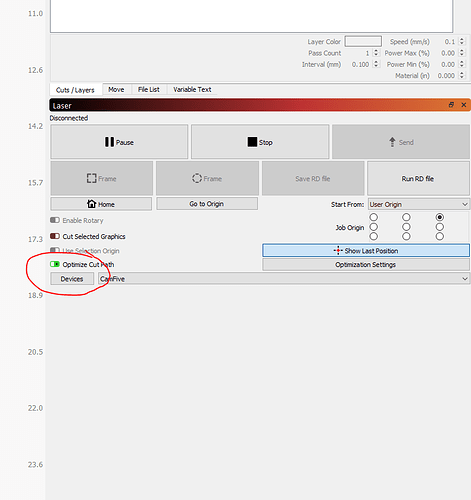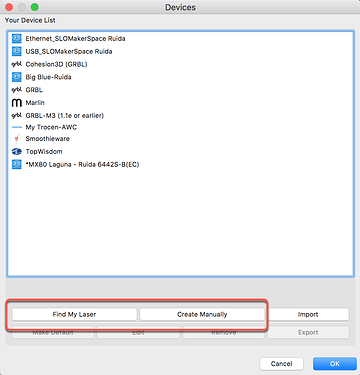Thanks for the help. But the screen that you have shown me isn’t there.
I just have the part on the left not the right
Thanks
Click as @sutick suggests, that will bring you to the screens where you can add a laser, using the ‘Find my Laser’ or ‘Create Manually’ process. You can see, I have several devices defined in this view.
When you get closer to the end of the trial, we can extend the time for you. Just send a nice request to us. Copy and Paste your trial ID into an email addressed to support at lightburnsoftware dot com. We will sort this there.
This topic was automatically closed 30 days after the last reply. New replies are no longer allowed.