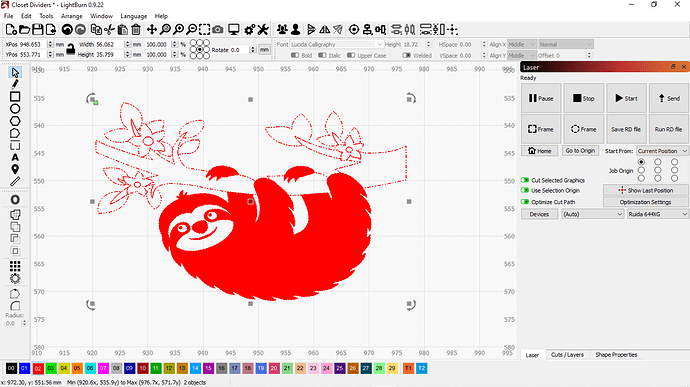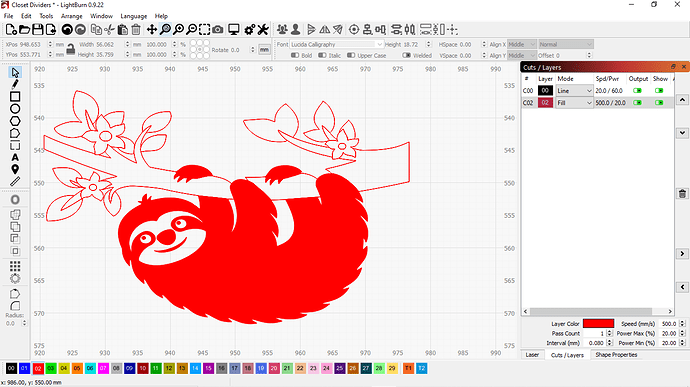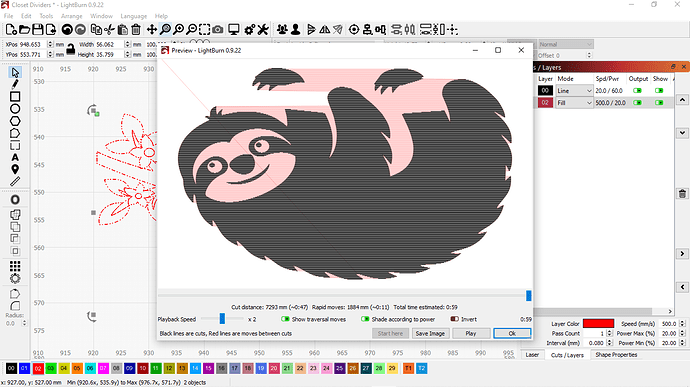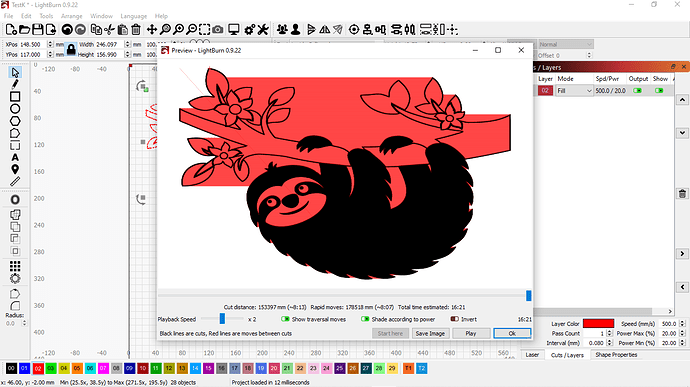Hi There, I am hoping to engrave this image however the outline of the tree is no being recognised by the laser when I send the file over. Is there some way to “thicken” it up slightly? Many Thanks
Show us the same screen with the ‘Cuts / Layers’ window showing if you will.
You are trying to fill a non-closed shape. The tree is open, but you have the red layer set to fill.
I only want the outline of the tree though? The laser isn’t recognizing it at all
One option would be to separate the tree from the animal and give it a small offset. But that you do not get it “printed” out at all amazes me, not even in the preview window?
If I remove the tree and send it to the laser separately nothing goes over. Ive tried offsetting the tree however it turns it into a solid engrave, not just an outline
can you upload the image (your LightBurn file) here?
I hope that worked!
I look at it right away
Thank you so much for your help!
You have to adjust the settings, I have only given them random values that will not fit your machine!
But the image itself, there have been some duplicates that I have removed and afterwards I have added 0.5mm offset to the wood layer.
Hope you can use it
TestK.lbrn (365.4 KB)
Thank you so much for your time and assistance. I truly appreciate it! It is showing up nicely now so I am off to engrave. Enjoy the rest of your weekend
Try making your tree black or a different colour - as it looks like everything is red on the screen
This issue has been resolved. The red you are seeing is the optional ‘Show traversal moves’ being enabled in the ‘Preview’ window, a visual cue used for job evaluation and management and has zero effect on the laser output.
This topic was automatically closed 30 days after the last reply. New replies are no longer allowed.