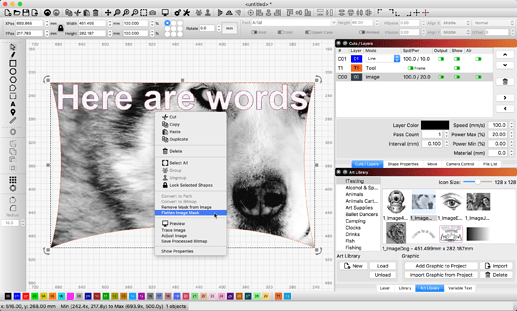So, when I finally got good results with my engraving with thin pieces Bass wood , I decided to get more. I tried a thicker piece of wood. When I used the same settings of 1800mm/min 100% power Jarvis, it didn’t turn out the same and got worse. So I slowed down the speed to 1000mm/min and kept the same power of 100%. It worked great. But also realized that the file size / mega pixels must matter a lot as well on results and settings. The thicker the wood the slower I needed to go, and the small file sizes came out worse than large file sizes no matter the file type.
Wanted to share and hopes this helps someone else out there.
Great software, but man I wish they had crop vs. masking . Would be sooooo much easier .
Cheers