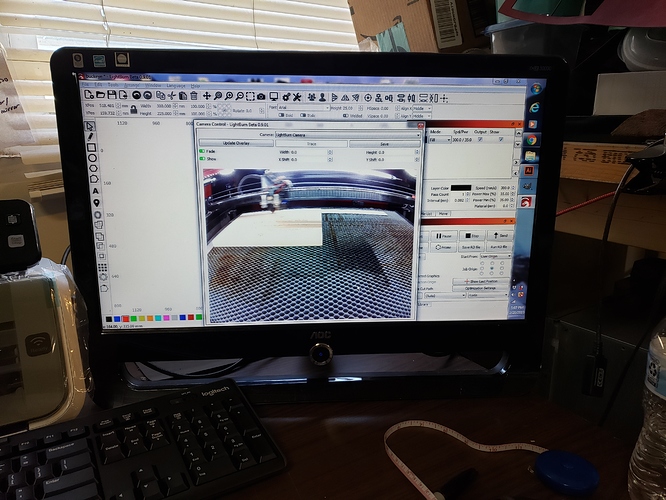Since I’m stuck with an 80.00 camera…I’ve got to figure out why I can’t find it on my computer. The factory installed Web cam work on the laptop. The LB camera worked for a few minutes one day and nothing since. I’m about to pull what little bit of hair I have out. I know for a fact that all the USB ports on my computer work fine. I do have an extension on my USB cord due to laser being on other side of the garage. Wouldn’t think that is the problem…but I’m sure it is and I have now way to put computer closer to laser. My Bronco is in the way. Is there a certain extension I should be using, it’s about 20-25 foot to the other side.
USB cables aren’t meant to go more than 15 feet. Something like this might help:
No guarantee, but it’d be relatively easy to see if the cable length was the issue by plugging directly into the computer without the extension. You could also just get a powered USB hub, which would extend it as well.
A standard USB cable should not be over 5 meters or about 16 feet.
What happens when you walk your laptop over and temporarily set it right next to the laser so you can plug the camera in directly to your laptop? That would eliminate the long cable from the equation and thus rule out any possible issues with it.
@LightBurn that’s exactly what I have…doesn’t work. @Doug it works fine if I plug it directly up, but that’s not feasible for me. I don’t know what else to do.
You have that exact cable, or a USB hub? A USB 2.0 hub might have a few more brains. This one is rated for USB 3.0 (the camera is only USB 2.0, but pushes a lot of data):
I’m not sure what else to tell you.
I have the one you linked from Monoprice, I use it for LB also.
You could look into a usb copper to fiber-fiber to copper usb
https://industrialcomponent.com/opticis/opm210020.html
Shorter ones are also available.
The C2F-F2C are great when running underground between buildings because you don’t have to worry about power surges from lightning strikes.
You could run the cable half way across your neighborhood
Rob
That’s a bit of overkill. Something like this is way cheaper
Good grief…I was liking the $20.00 option. Both of those options cost as much or more than the camera. I’ll just stick in a drawer before I pay that much.
Suit yourself. USB is not designed to work over long distances. Solutions to that problem will not be cheap. You basically have to put a small computer at both ends of the cable.
Its just an idea and i am not sure of thee type of camera you are using whether it is usb or a standard av and stereo output if the latter then this option might be of some use to you…https://www.ebay.co.uk/itm/2-4G-Wireless-Rear-RCA-View-Video-Transmitter-Receiver-For-Backup-Car-Camera-12V/232881722574?epid=26021202034&hash=item3638d514ce:g:k7IAAOSwdJJbbakk
If the former you might be able to dewire the webcam and locate the av cables and then use this, i have found that this will send a signal in open air of 40’ in a closed eniviroment less but is you are in the us the houses are made of wood normally and the signal should not degrade to much over that distance unlike europe where a house act like a Faraday cage as its made of brick and steel everywhere. On USB i have had cameras running upto 20’ as i made a simple security system for my old house and linked them all back to the windows pc but i had the cables for made for me at the lengths i wanted so no breaks or extensions. you can also buy reversing cameras for the same price but instead of giving a mirrored image they will give a normal image. I am not sure if they will work with the software bit it is an option to view you laser from a distance which i guess is the name of the game. as long as you have an av input on your pc or a small tv you will get a perfect image using these cameras, I put one on my pickup as i could not see out of the back and it worked perfectly for 7 years. Mitsubishi wanted a grand for the kit, you can even buy monitors for these little cameras for about 10 usd just search on ebay using that thread.
Hi,
-
Test with a low quality webcam, i.e. without autofocus: it consumes less energy.
-
Consider that the USB ports of a computer often only deliver 0.5A for all devices on the same bus, so if your PC is desktop, do not connect the webcam to the same port as the laser. The USB ports on the front are often on another card than the rear USB ports (Even if the writer has its own power supply, the card is often powered by the USB port itself, the external power supply is only used for motors and laser)
-
And finally, keep the USB cable away from any other source of magnetic fields (transformer)

Wondering if there is a wireless solution.
Other options:
-
Build a small shelf above the laser to temporarily hold laptop to connect to laser when you need to use the camera feature
-
Move the Bronco outside and put the laptop on a portable rolling cabinet.
Well…I won’t be putting Blue out to pasture.
Well what I’ve decide to do is place my laptop by laser, I have an extra monitor and wireless keyboard and mouse so I’ll set that up at my desk. I just had to buy a 15 ft VGA cord, it will be here tomorrow. I think that should work, what do you’ll think? My original idea was to use an old PC I had, but it doesn’t have wireless capability so this is my new option.
As long as that solves your problem, I think it is a capital idea. Personally, I prefer the screen to be fairly close to the laser when using the camera option.
the monoprice active cable listed above is bus powered, it takes even more power away from the usb port. The second one listed will help for sure
Well I finally got everything in from Amazon…what’s the point in having Prime if the delivery drivers don’t want to come on time. Anyway, I ordered a 30 ft VGA cable, a wireless mouse and keyboard. Put my laptop above my laser, ran VGA cable across garage and bam everything works now.
Excellent! I like a story with a happy ending.