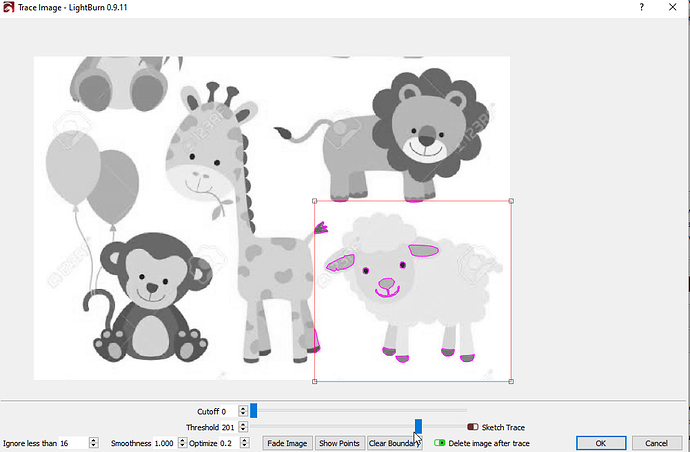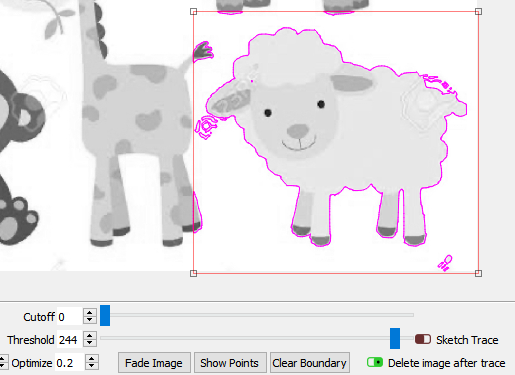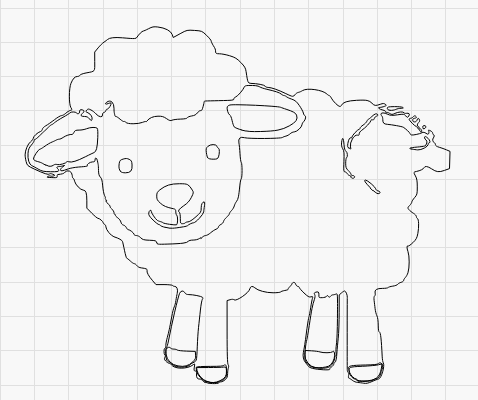kimmicks07
March 27, 2020, 9:31pm
1
Morning!
I have purchased some vector files off Shutterstock and when I use the trace function in Lightburn, it misses a lot of the inner details such as noses, mouths, spots, paws etc.
Is there a way to better trace images like the one I have attached?
Thanks!
You may need to do more than one pass, with the Threshold and Cutoff values adjusted differently to catch different ranges of the image:
Bonjour
March 28, 2020, 12:38am
4
kimmicks07:
Morning!
I have purchased some vector files off Shutterstock and when I use the trace function in Lightburn, it misses a lot of the inner details such as noses, mouths, spots, paws etc.
Is there a way to better trace images like the one I have attached?
Thanks!
If you purchased vector files, why do you need to trace them?
system
April 11, 2020, 12:39am
5
This topic was automatically closed 14 days after the last reply. New replies are no longer allowed.