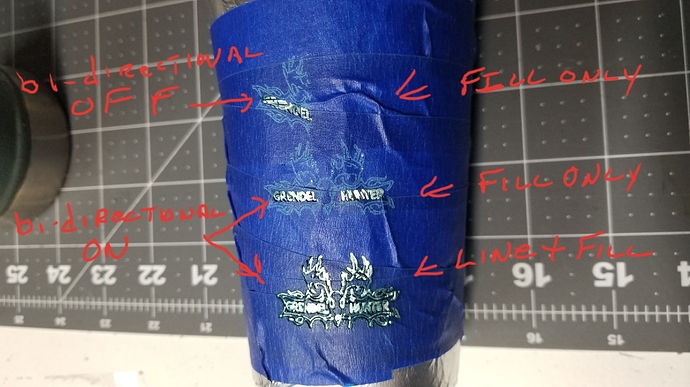Honestly, i don’t know. I’ve never used it. Oz has discussed it many times so a quick search should find it. I think there’s a check box to enable debugging if you click Help at the top of the window. And it spits out a log file somewhere that you send to Oz…
Well there’s one mystery solved; you have RDWorks speeds in meters per minute (I didn’t even know that was possible). So 1 M/min is 16.666 mm/sec (1000 mm / 60 secs).
My red/black was delivered with the accel set to 10,000 and it worked, but skipped sometimes. I have it at 7500 now with no problems, but it would be worth checking to make sure that isn’t in meters too.  That could wreak some havoc.
That could wreak some havoc.
The other settings all look like what is reflected in the files. It makes it a bit harder to see what’s different, but it shouldn’t hurt anything.
Thinking a little more, if your acceleration is too aggressive, bi-directional scanning would be less likely to skip steps than uni-directional. If you set LightBurn to bi-dir that might help. It doesn’t feel like that’s the issue, but it would be one more variable to eliminate.
Wow. Mine won’t always run reliably at 5000. It’s set at 4500 now with no problems.
That skewed sideways thing in his photo is just exactly one of the problems I had at first. It’s like it skipped one step, in one direction, on each scan line. Added: That was using bidirectional scanning.
Well I could have sworn I turned bi-directional scanning off to diagnosis this issue but turning it on has fixed the slanted engraving.
Oz if you want to share your your speed settings with me I will adjust mine down. I am not a big production shop and speed is not important to me. Plus things tend to last longer when not pushed to the limits.
Actually, IF I’m not mistaken (OZ??), LightBurn is changing the parameters in the laser controller so it will use that acceleration in RDWorks also (or even from the control panel). The same goes for all the other settings that you change in that screen.
LightBurn will let you set the controller settings, yes, but LightBurn itself doesn’t “use” them in the way that you’re thinking - It would be like you adjusting the mirrors in your car. After you’re done, the car just keeps that setting, regardless of who’s driving it, unless they change it again.
This topic was automatically closed 30 days after the last reply. New replies are no longer allowed.