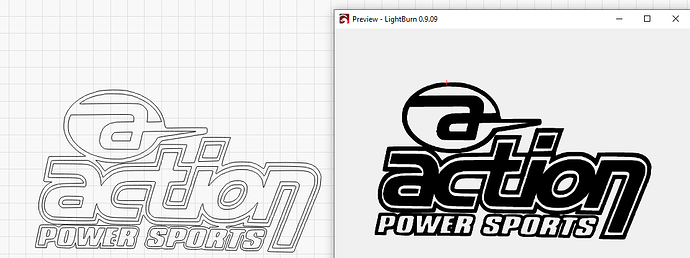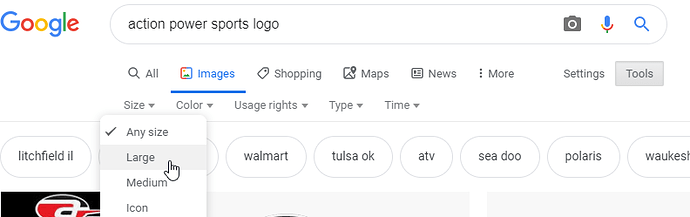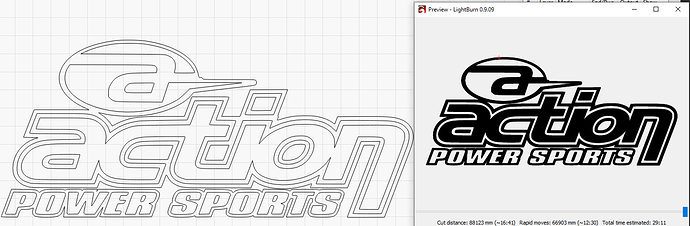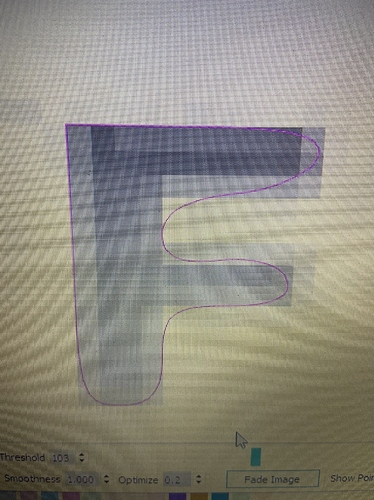When bringing an image into lightburn, I try to trace it and it traces horribly and I can’t fix with threshold. Is there a setting that’s off?
Can you show us what it is that you’re trying to trace?
That doesn’t look like it should be hard. What kind of a result are you getting and what’s wrong with it? (Just trying to understand what isn’t working for you so I can make suggestions)
I traced the screen shot as a test, which is pretty noisy, and got this:
The source was small, so it’s not great, but not horrible.
Honestly, it’s pretty much anything that I pull off google. I’ll right click copy image and paste into lightburn. Trace image and it traces horrible.
You need decent sized source for the trace to do well, so make sure whatever you’re tracing has good resolution, and you aren’t trying to trace the google preview image, which is basically a thumbnail.
I usually do this:
When you look at them, they’ll say their resolution, and it’ll show when you’re hovering over an image too:
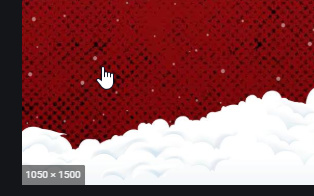
From their Christmas poster I was able to get a really clean trace:
I’ve attached the LBRN file for you if it’s useful.
ActionPowerSports.lbrn (155.3 KB)
The larger (and clearer) the source image, the better the trace result. If you use small images they tend to end up pretty wobbly.
I can get the highest resolution and it still traces bad. We will send the same image to someone and it will trace perfect. That’s what I don’t understand
“Traces bad” isn’t much for me to go on. Can you give more specifics? Show an example source file and what you got from the trace, and why you think it’s bad? There are things you can adjust in the trace image dialog that will help preserve things like corners, smooth out noise, and so on, but with good source the defaults tend to work well.
When you say, “we will send to someone and it will trace perfect” - are you sending it to someone on Facebook to produce vectors for you from an image? In many cases those people are redrawing them.
We are usually sending to Chris Locascio, whom I’m sure you know. He’s telling us all he’s doing is training with no modifications.
That letter is very small. If you want a good trace result from that, you would likely need to turn the ‘Smoothness’ value down quite a bit to preserve the sharp corners.
Ok. Thank you for the help
This topic was automatically closed 14 days after the last reply. New replies are no longer allowed.