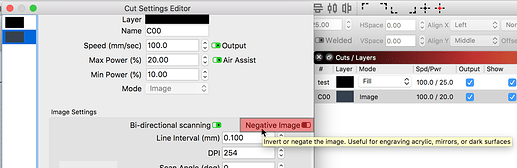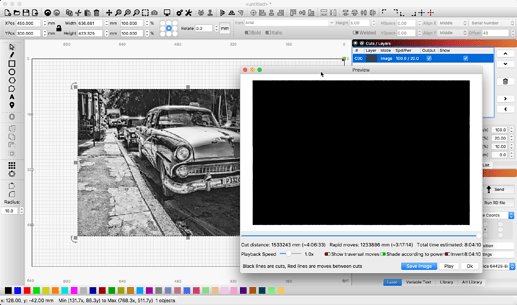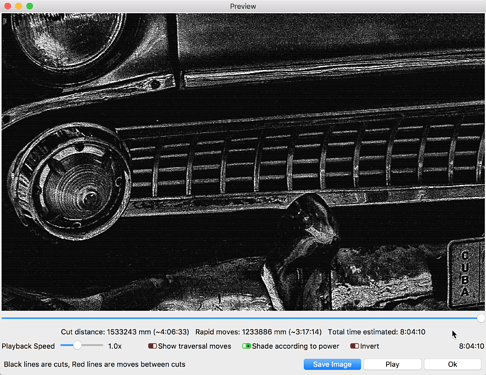I am new to Lightburn and am having trouble getting photo or images I import in over to my lazer. They scan in as a black block. Is this normal? Also, my images are lazering backwards. In the other software we had to take it in as a negative. We are engraving black granite so we want the image to be backwards and I cannot find any tutorials on how to achieve this. Thank you!
Welcome and thanks for the post. I share a few things to help you get the most appropriate responses.
First, please edit your forum profile to include a bit more detail about your machine so folks can quickly see what you have. Listing “AP Lazer” is good but more detail about the size, wattage, OS, and other details are very helpful and folks won’t have to ask with each post you make.
I am also going to provide a link below to help you get the best results to your posts:
Please post your settings for this image cut along with a screengrab of the entire LightBurn window showing this image. Also, show what the resulting cut looks like so we can “see” what you do.
Have a look at the detailed ‘Layer Settings Editor’ window (double-click layer color in ‘Cuts’ window to expose) and tick ‘Negative Image’ to ON (green).
If you’re looking at the Ruida display, it will just show a black blob. If you’re looking at the preview, it will be similar until you zoom in, at which point you should be able to see details.
This topic was automatically closed 14 days after the last reply. New replies are no longer allowed.