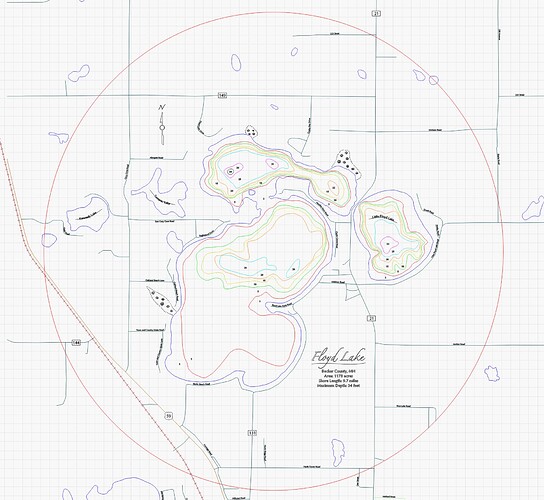I want to be able to trim or “mask” a group of paths so that only the objects inside the tool layer are sent to the laser for cutting. In the example shown I only want to send objects inside the circle. The only way I’ve figured out how to do this is manually breaking all the paths that intersect the circle and deleting the portion outside of the circle; this is obviously super tedious and time consuming. In this example I want a circle, but I intend to cut many different shapes and redoing the manual trimming process every time is not at all appealing. It looks like the tool layer is designed to do exactly this when masking an image, but I can’t get it to work on a group of paths like this. Is there a solution to my problem???
This topic was automatically closed 30 days after the last reply. New replies are no longer allowed.