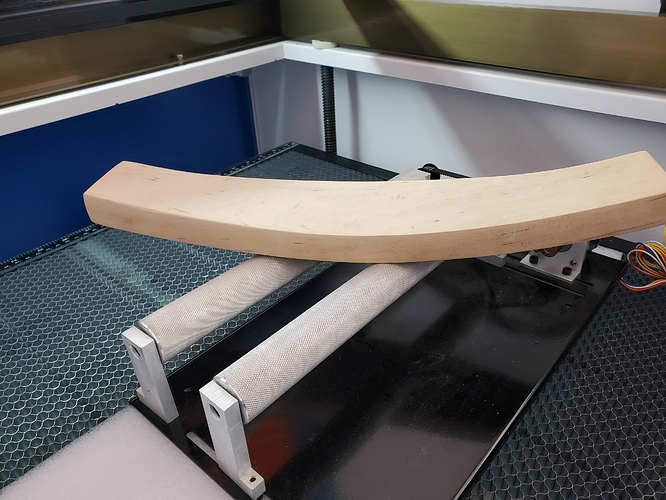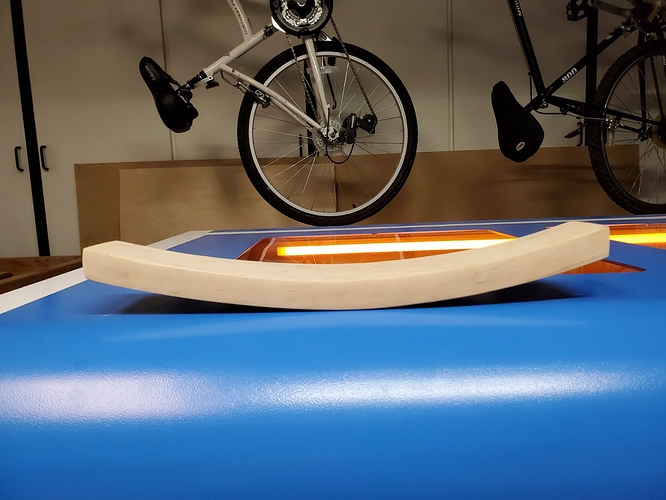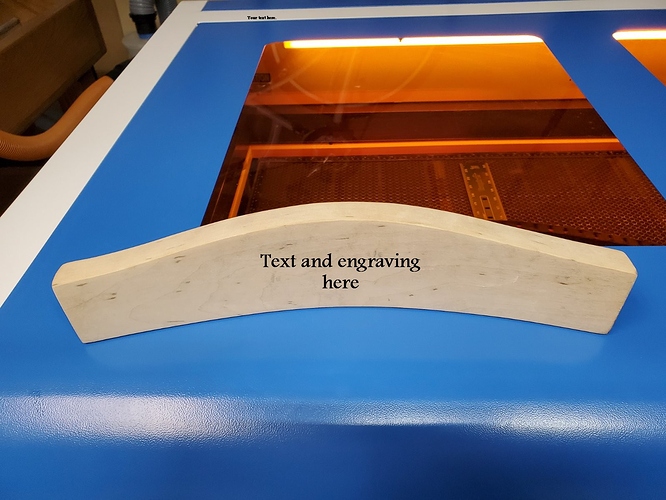Hello all, I am a newb also in need of some help on how to config my rotary attachment for doing just a curved seat back for a chair. I have attached a pic showing what I am working with and sure its a easy setting but I am old and bear of small brain, THX Tim
What surface are you wanting to engrave? If it’s the flat portion, no rotary should be involved. If it’s the curved edge, will it be the inside curve or the outside curve? Either way, I think it’s going to be an interesting challenge if you want engraving on the edges.
You’d take a few measurements to get the chord and diameter and use those figures for configuring the rollers. What I can’t figure is how to make it ride on the rollers with the correct surface exposed to the laser. Usually, one is engraving an outside diameter while the outside diameter rides on the rollers.
In this case, you’ll have an inside on the rollers to engrave the outside, or vice versa. I’m sure it’s all math and a good jig to hold the piece in a vertical position while the rollers push it laterally.
Fred I am so sorry after looking at the pic I posted realized was not a far pic. The material is Birch Wood and the surface I want to engrave is the side that ones back would rest on while sitting and leaning back.
I would of course need to square it up and will use center as origin. Putting a few more pics to help visualize my question. Thx as always for such a quick response. Tim
i think you do not need a rotary device for this.
swap out your lens for a long focus length lens like a 4inch focal length.
those lenses have a larger spot size and a longer active cut length.
with a 4” lens , you could engrave that curved surface in one pass.
Thanks Barrie for the advice and will look into getting the 4 inch lens. Tim
Do you have a motorized and stepper controlled z? If so, you can just break up the areas of text into different layers and offset z. In doing this, based on the direction of the arc and text as you illustrated, you would rotate the work and material 90 degrees in the machine in consideration of scanning on the X axis.
This would also be where you’d want to change the Job Origin to Center and Start From to Current Position when running this so you can properly center the placement of the text.
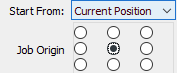
This topic was automatically closed 30 days after the last reply. New replies are no longer allowed.