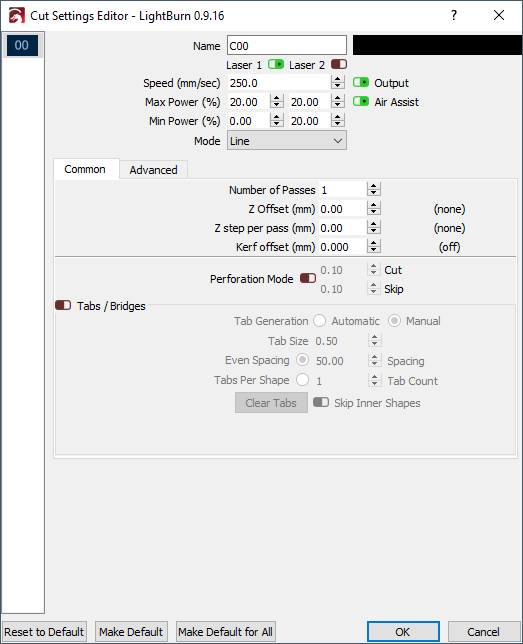I am working to get up to speed with a two tube machine [new and new to me]. The controller is a Ruida 6344 which is also new to me- it is a touch screen and has up/down, right/left push buttons and also a laser pulse button which work as expected. There are Laser 1 & 2 buttons to enable the two power supplies on the machine control panel [not the controller].
I have the latest LB connected by USB [ have not been able to establish ethernet connection at this point] and the program does what I expect, pretty much. There is a Laser 2 and Laser 1 radio button on the layer/cut screen and also an enable button, they also exist when the layer is opened by double clicking [cut setting editor]. They do not seem to be co-ordinated [when one is set the other does not seem to be affected]. I am old and confused- is there a reason for this that I do not see yet? I also can set the Ruida controller for max safe current and see it on the appropriate meter, but I cannot get even 50% of the current when running thru LB [or RDworks] so I suspect a mismatch some where. I have checked the various settings and all seem to be appropriate. I have a lot of time in on RDworks and am transitioning to LB [pretty successfully I thought?] so I am acquainted with most of the RD settings and have found them in LB I believe. I am sure you will have questions but I can think of nothing else right now. Thanks Gene
Fortunately this is not a high priority project at this time- I have my old machine for 3 more weeks [or until I can give it up].
Can you rephrase? What do you mean by “they do not seem to be coordinated”? Why do you expect them to be?
More generally, you click the radio button for the tube you want to set, and then you enable/disable that tube and set the min/max power. There’s no requirement that both use the same values, as some machines have different power tubes (one high, for cutting, one low, for engraving).
The issue with the current I’m not sure about. LightBurn just sends commands to the controller to set the power / enable for the 2nd tube. It could be the machine setting (Edit > Machine Settings, in the Vendor Settings area) - there are values in there to set the min / max output values for each tube. Could that be it?
Say I have two layers- Black is set to laser 1 and red is set to laser 2 [When I open the cut editor and set the Laser radio button in that color] and close the editor I am looking at the cut/layer menu and I would expect to see those buttons to reflect what is set in the editor for each color as I select it? It does not. The enable buttons seem redundant, at least on this machine as they don’t [and can’t?] energize the HV power supply.
I am new to this two tube concept so I may not understand how they might be used together. The two cutting heads are ‘chained’ together. We did get a better USB connection which seems to cure the power issue- no luck on the ethernet- when LB asks for the gateway #- is that the LAN or the machine gateway? Thanks Gene
The laser radio button doesn’t do anything functional - it chooses which tube you are setting the other settings for. So on the red layer, you’d click the ‘Laser 1’ radio button, then turn off the ‘enable’ switch for that laser, then click the ‘Laser 2’ radio button and turn ON the enable for that tube, and set the power settings appropriately. If you re-open the cut settings window, because you only have the 2nd tube enabled for the red layer, it should automatically present those settings for you.
The next release changes the cut settings editor layout a fair bit, and for dual-tube systems things should be a lot clearer:
Good to hear- I need all the clear I can get. 
One more question- is there a way in LB to switch the Laser 1 and Laser 2 designations- it would make more sense on this machine. Thanks Gene
No, there’s not. You could simply exchange the plugs for CN5 and CN6 on the controller itself.
Thank you- that looks like the solution to that problem. For the record on a RDC 6344 controller it is CN6 and CN7 for the laser switch. Gene
This topic was automatically closed 30 days after the last reply. New replies are no longer allowed.