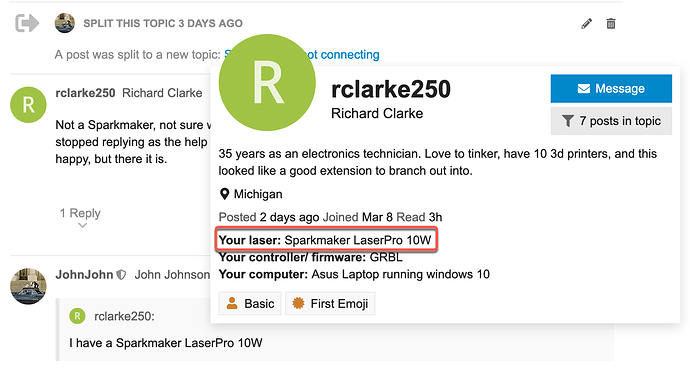rclarke250
March 8, 2022, 1:26pm
1
I have a Sparkmaker LaserPro 10W and was able to connect and run the laser with version 1.06. With 1.1.01 I get waiting for connection: and if I unplug the USB cable and plug it back in, it connects, but never homes, or gives ok in the console. It runs an ESP32 chip and GRBL. It stops with this output: Waiting for connection…
ets Jun 8 2016 00:22:57
rst:0x10 (RTCWDT_RTC_RESET),boot:0x13 (SPI_FAST_FLASH_BOOT)
configsip: 0, SPIWP:0xee
clk_drv:0x00,q_drv:0x00,d_drv:0x00,cs0_drv:0x00,hd_drv:0x00,wp_drv:0x00
mode:DIO, clock div:2
load:0x3fff0018,len:4
load:0x3fff001c,len:1216
ho 0 tail 12 room 4
load:0x40078000,len:10944
load:0x40080400,len:6388
entry 0x400806b4
Message:No wifi name file!Use Default:LASERPRO
Message:No wifi Password file!Use Default:LASERPRO
Message:Laser_Pro Wifi IP address: 192.168.4.1
Message:Laser_Pro Wifi Name: Laser_Pro
Message:Laser_Pro Wifi Password: 12345678
[MSG:Axis count 4]
[MSG:Timed Steps]
I suggest you rollback to 1.0.6 and see if the problem goes away. This will isolate the problem to the upgrade or reveal that there is something else going on.
JohnJohn
March 9, 2022, 7:05pm
3
Adding @lightburn and @rick here for visibility.
They may ask you for some additional diagnostic data.
rclarke250
March 8, 2022, 9:23pm
5
I did roll back, as it works fine. Also the crappy software that came with the laser engraver works fine. So, not a cable, not my laptop, and not the the laser.
rclarke250
March 10, 2022, 12:49am
6
update to 1.1.02 and still won’t connect. 1.06 works good.
rclarke250
March 10, 2022, 1:14am
7
here is the output from the log file:
20:11:38.046 D: “LightBurn 1.1.02” “Wed Mar 9 2022”@device :pnp:\\?\usb#vid_0c45&pid_6366&mi_00#c&183af011&0&0000#{65e8773d-8f56-11d0-a3b9-00a0c9223196}\global”@device :pnp:\\?\usb#vid_0c45&pid_6366&mi_00#c&183af011&0&0000#{65e8773d-8f56-11d0-a3b9-00a0c9223196}\global”
rclarke250
March 10, 2022, 1:33pm
8
So did I pay for something I can’t use? If so, how do I get my money back? I just bought it the day 1.1 came out?
That tells me that LightBurn is pinging the LaserPro with a command (G0, followed by enter) and the LaserPro is not replying with anything, so LightBurn can’t tell if it’s there or not.
This could be a bug in the LaserPro firmware OR you have not connected it to the correct COM port. Check the drop-down list next to the ‘Devices’ button to see if there are more options, and if there are, try them each in turn while looking at the console window to see if one connects.
1 Like
rclarke250
March 10, 2022, 10:16pm
10
Same com port I used before in 1.06 that works, and same as the laserpro software. com 3 115,200 baud. Not sure what else you need me to try?
JohnJohn
April 8, 2022, 2:36am
11
A post was split to a new topic: Sparkmaker - not connecting
rclarke250
April 8, 2022, 11:57am
12
Not a Sparkmaker, not sure why you split it off to something it isn’t. And no it still doesn’t work, just stopped replying as the help isn’t helping. It would be nice to use the new version but I can’t, still not happy, but there it is.
JohnJohn
April 11, 2022, 4:48pm
13
Honest mistake I suppose. Happy to help if i can.
Rick
April 11, 2022, 7:08pm
14
Please update your listing, so we can provide the most appropriate responses.
rclarke250
April 11, 2022, 9:52pm
15
I screwed up,I am testing a setting change suggested by Markus (MMC) in another thread, and it seems to be working. I just ran a few test pieces.
1 Like
Have you tried Matt Dow’s latest Lightburn profile from April 13? He says its for use with the latest version of Lightburn (1.1.03). I don’t have Facebook and can’t get the file. If you have access, try the profile out and can you send a link to where ever he is hosting it (Dropbox, etc)?
system
May 31, 2022, 5:21pm
17
This topic was automatically closed 30 days after the last reply. New replies are no longer allowed.