Power Scale is done using the commands that the DSP controllers use for ramp mode and grayscale output, so it’s explicitly limited to being a percentage of the value between min & max power.
I could, conceivably, have a power override, but there would be pretty rigid limits on the usage because of the way the DSP controllers work. I can change power for an entire set of cuts, for example, but not mid-way through a cut like I can with power scaling. With power scale, you can do this:
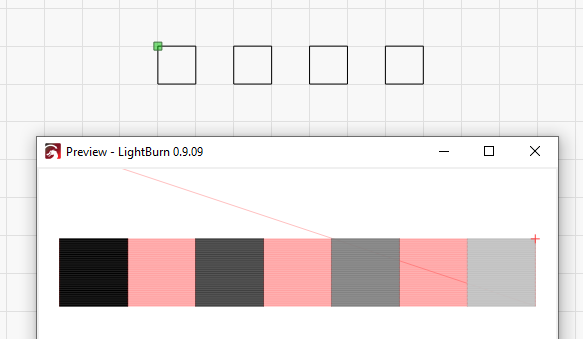
That’s four rectangles, scanned in one continuous sweep, with different power values. If I did that with a per-shape power override, I would have to scan each rectangle individually, and that adds all kinds of complexity to the code that validates settings, handles the fill options, etc.