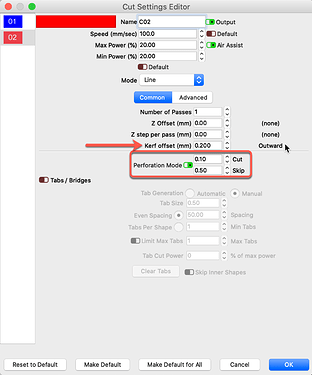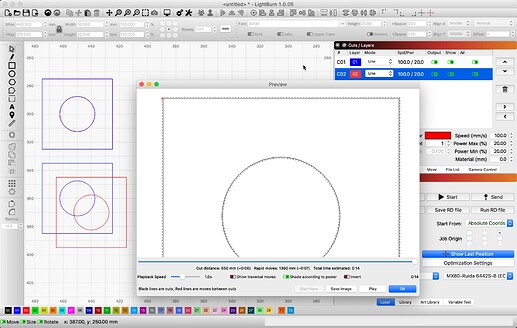I have set a square, 50 x 50 with a circle, 25 x 25 placed inside and in the center. Put that on the blue layer set to ‘Line’. Select both and hit Duplicate, and put the duplicate on red layer, also set to ‘Line’ but has a kerf and perforation to see it easier when in ‘Preview’. All shapes are exactly the same sitting atop each other, but notice how the perforation shapes have the kerf applied. The inside shape has kerf offset in the opposite direction from the outer square shape.
You can test using the same model. Are you not observing the same?