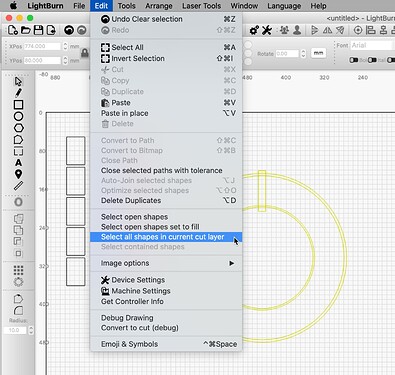Hello, having trouble figuring out how to unstack a mandala file by layer. When downloaded it is 4 layers stacked. If I ungroup it then every tiny cut is separate, so I am unable to move them away from each other as a layer. I appreciate any help to get the layers grouped individually so they can be cut separately. thank you!!!
You can hold the ‘Shift’ key while clicking a layer color in the ‘Cuts / Layers’ window to select every shape on that layer, which is also in the menu under ‘Edit’→’Select all shapes in current layer’. Once selected, you can then ‘Group’ those shapes and move as desired. ![]()
2 Likes
Well Rick you absolutely made my day, thank you bunches!!!
1 Like
Thanks for he reply Rick, I have been holding the shift key and that can get a bit sore with pressure on the finger, much better idea…
1 Like
This topic was automatically closed 30 days after the last reply. New replies are no longer allowed.