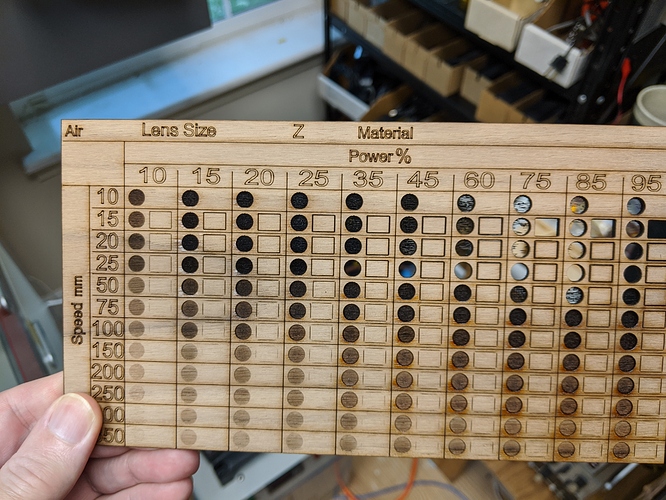I’ve updated the power & speed test file to suit my own ranges Speed 10-350mm and Power 10-95%
I’ve got a really weird problem that I can not figure out at all. Everything works fine with this file execpt for the 10mm speed Line cuts (boxes). The software shows they are there, the laser trys to cut them but with ZERO power. You’ll see they are just like all the other speed rows, where the power is set to 0min and 100max with the power scale option set from 10 - 95 depending on the column. I’ve tried to change the layer, copy, paste other rows, etc. Nothing works. Now, if I copy another row and leave it the same layer, it will respect the power settings. It’s almost like I’m running up against a limit on the number of layers or something.
Now, get this… If I set it to fill, it works fine and respects the power. If I set it to line, my amp meter shows no current output. The Ruida screen show the correct speed and power for these.
I’m using a BOSS LS1420 65w which has a Ruida controller. I’ve never run into anything like this.
my cut and fill speed test.zip.txt (645.5 KB)