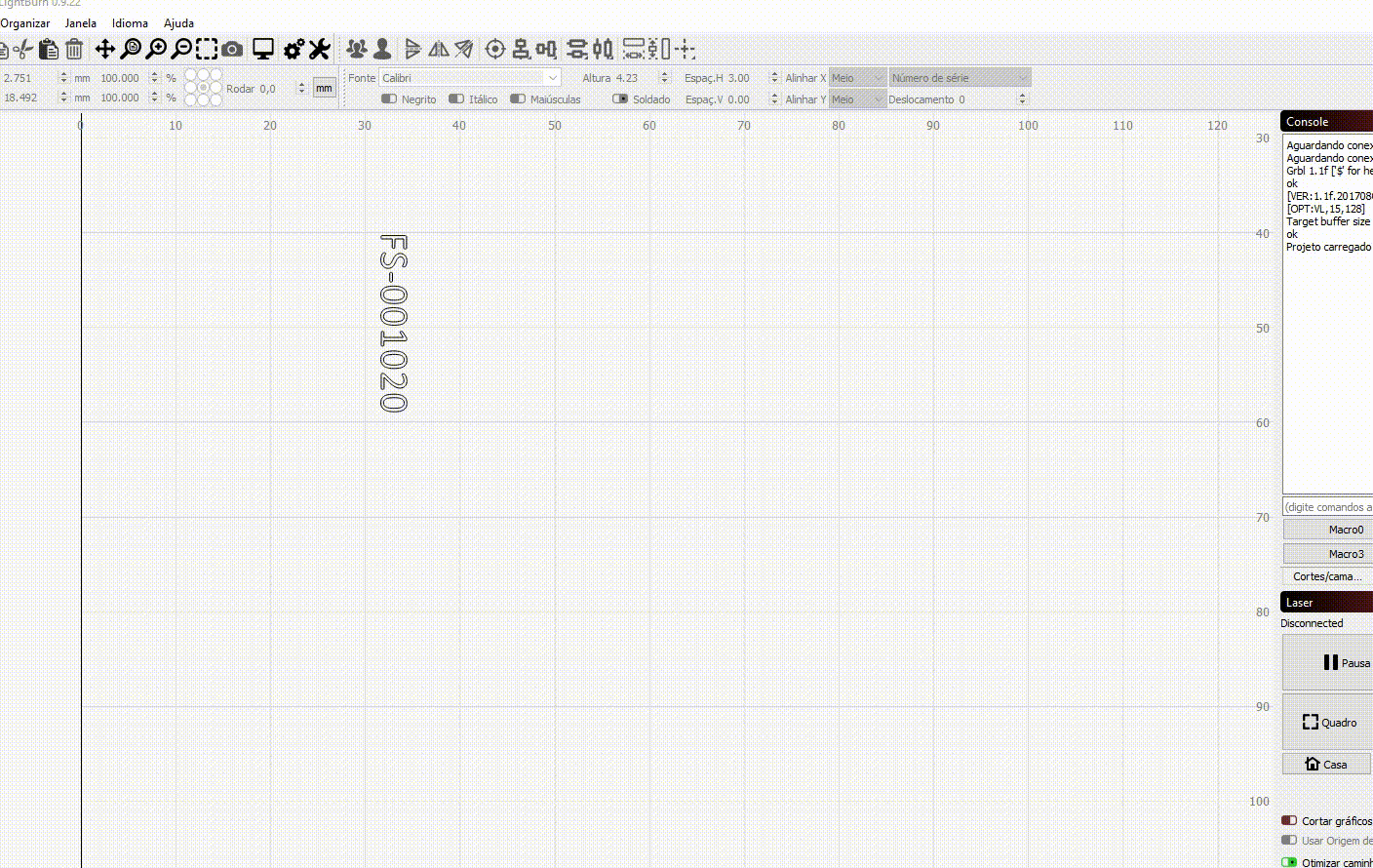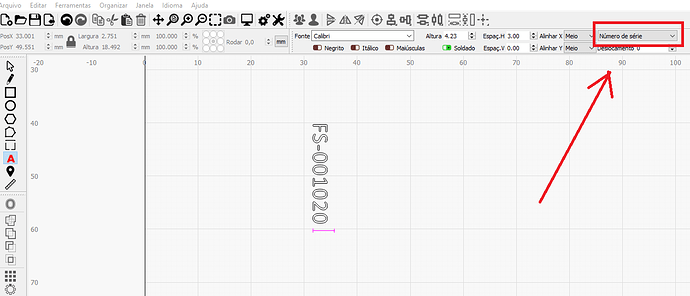It does not burn number zero if it is at the end of the number. For example, “FS-001020” it records “FS-00102”, I have to put a space at the end to correctly record "FS-001020 ".
I’m using NEJE master 2
Your video has very clearly explained! Thank you. Unfortunately, that was unexpected and not what I anticipated in order to guide you to a solution.
I previously used the serial increment, but now it was not possible because the pieces were out of numerical order it was easier to manually fill in the serial number for each piece. And when I used the automatic serial it was in one of the previous versions, I didn’t try that last version.
Squid, it looks like you found the reason. I was able to replicate what @RaulSoft illustrated when I set the text to Serial Number:
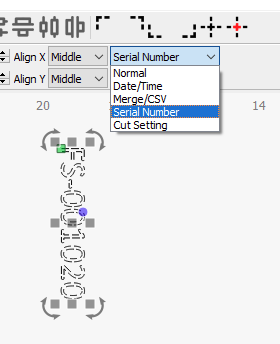
Setting to Normal, the trailing 0 was not omitted.
Squid is correct - you are using serial numbering, instead of “Normal”.
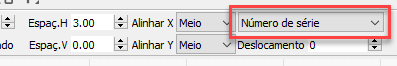
Note: I have removed some of the “in between” posts just to clean up the thread for others reading in the future. Please do not take offence if one of yours was removed - we always appreciate the community help, it’s just to condense things to the correct solution quickly.
As I said before, I used the serial number before and it was exactly in the same file that later I removed the “dddd”.
And I manually filled in the serial numbers.
If you didn’t change the text mode setting back to ‘Normal’ instead of ‘Serial Number’ it will still attempt to use the serial numbering behavior on them, and 0 means “pad with zeros”.
I changed it to Normal solved the problem.
Thanks
although it is still a BUG. You should not delete the zero on the right.
It’s not a bug - You told the software to interpret your string using the rules for serial numbers, and it did exactly that. If you want to preserve parts of the string, you use single quotes around them. It’s just the way the feature works.
Do you think it is correct to suppress the zeros to the right of the numbers?
And even without using the serial number increment characters?
I already made a design of micro punctured recording equipment and software 30 years ago to engrave micro punctured and I also had the option for serial numbers, rasters for images and so on.
And I had even thought about making a program for NEJE’s master 2, but then I saw LigthBurn I thought it would be a great idea to use it and that’s why I bought a license from him.
Raul, what is it you want to say ?, sorry but I do not understand your feedback on what Oz has said.
I’ve made it not do this, because you complain so loudly, but if you are using the serial numbering option, you should expect to have to follow the rules for serial numbered text. Single quotes around the content you do not want changed, as described in the documentation, is the correct way to prevent changes you don’t want, or just don’t use the ‘Serial Number’ mode.
Do not worry.
Good luck and good service.
This topic was automatically closed 30 days after the last reply. New replies are no longer allowed.