When selecting multiple vectors, it wasn’t intuitive to unselect vectors using the Command button and left-click. It seems like the Shift-left click for most Mac software unselects a vector with multiple selections. Minor inconvenience because I knew there must be a way to unselect a vector. Just a small issue.
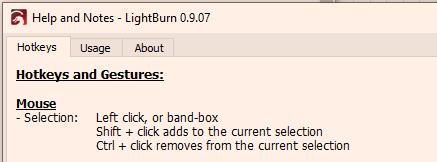
And Ctrl+Shift toggles the selection.
Ctrl == Command on Mac, so Shift + Click is how it’s actually supposed to add to the current section. Are you saying that’s not working for you?
So on Mac Catalina, Shift Click adds, Command Click removes vector from selection. Control Click brings up right click menu. It’s just different, then I am used to. For example, I will select a bunch of vectors with a box then go back and shift click the ones I don’t want. The convention for Graphic and Illustrator is Control Click brings up Menu, Command Click only selects one vector at a time and Shift Click allows you to select and unselect vectors.
Shift Click does add vectors but you can’t unselect them without using the Command key. It’s just picky and may not work for all platforms. It just was a weird experience, but now I know how it works.
Command + Shift + Click is toggle, but yes, the Shift is just add. It’s been this way in most software I’ve used in the past, so I kept that convention in LightBurn.
This topic was automatically closed 30 days after the last reply. New replies are no longer allowed.