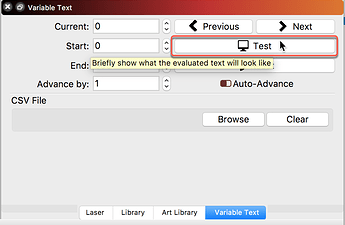Do this:
- Draw a circle
- Use the ‘Text’ tool and type “dd” and set it to ‘Serial Number’
- Place text on the circle around the “1 O’Clock” location
- Select the “dd” text object, then hold shift and select the circle
You are now ready to ask LightBurn to automatically and dynamically build (meaning as you change the settings you will see this happen on-screen) an array of the “dd” text object around the circle you drew in the first step.
![]()
Hover your mouse over stuff for bubble help and then hit F1 to be taken to the documentation for that subject.
https://lightburnsoftware.github.io/NewDocs/ModifierTools.html#radial-array-circular-array
Click the ‘Circular Array’ tool to bring up the edit window. You now set the number of copies you want, along with other settings explained in detail in our documentation linked.
Take another look at the full-screen example I posted above for the exact ‘Circular Array’ settings used to create what you see.
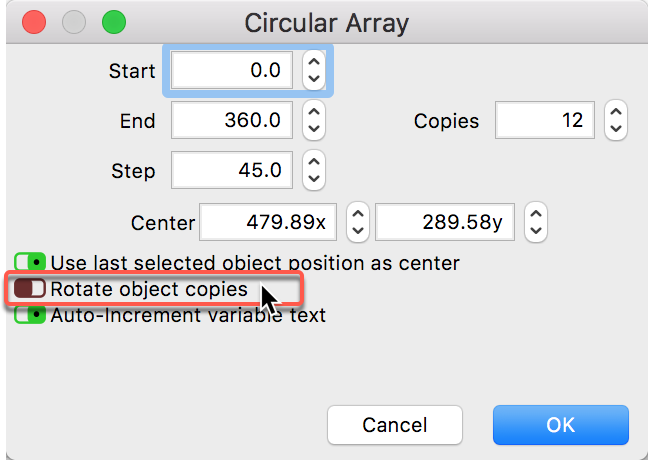
I will also note, you will only “see” the “dd” represented as the clock numbers shown is in the ‘Preview’ window, clicking the ‘’ button in the ‘Variable Text’ window or when you run the job.